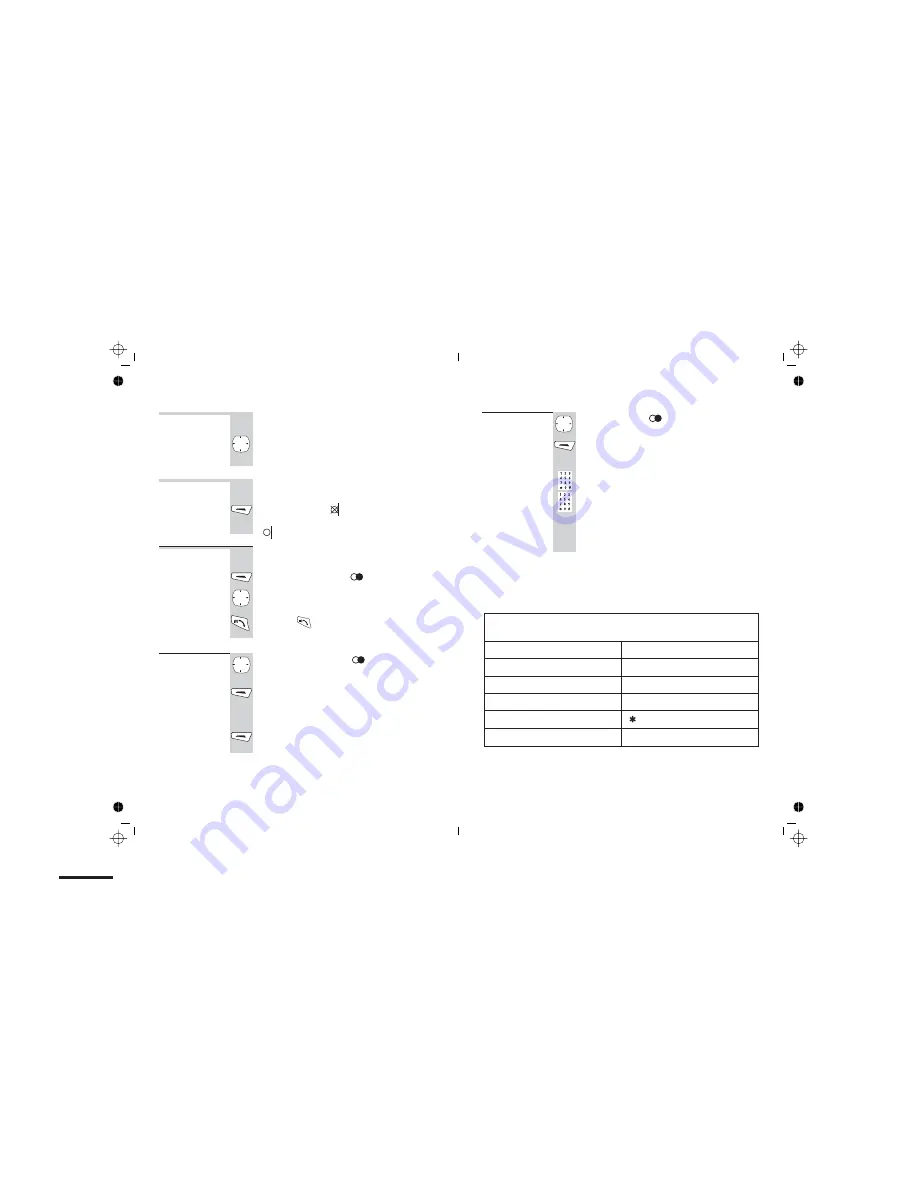
12
Earpiece
volume
During a call, to adjust the volume in the earpiece
or speakerphone:
◗
Press the
á
or
â
button
There are three volume levels. After you end the
call, the volume will stay at the level you’ve set.
To mute the
mouthpiece
During a call, to mute the mouthpiece so the
person on the other end can’t hear you:
◗
Press the soft key
To un-mute the mouthpiece, press the soft key
again.
Last Number
Redial (LNR)
To make a repeat call to one of the last 10
numbers you dialled (up to 24 digits) :
1
Press the right soft key
2
Press the
á
or
â
button if necessary until
the number is displayed
3
Press the
button to dial the number
To delete
Redial list
1
Press the right soft key
, then the
á
or
â
button until the number is displayed
2
Press the soft key
Option
è
The display shows [
Delete
] and [
Delete All
]
[
Delete
] only delete selected redial number ,
[
Delete All
] will delete all redial list.
3
Press soft key
OK
to confirm what you selected
Making and answering calls
Help Line:
0845 345 9677
(Local Call rate)
13
To store a Redial
number in the
Phone Book
1
Press the
Redial
button, then the
á
or
â
button until the number is displayed
2
Press
Option
button
è
The display shows [
Save to P.Book
]
3
Key in a name then press
OK
4
The display show [
enter Number
], you
can edit the number then press
OK
5
Select the [
VIP Tone
] press
OK
to confirm
Making and answering calls
è
There are 20 melodies [
Melody 1
]
to [
Melody 20
]
Buttons to press for text characters — press the button repeatedly
until you get the character you want
7
P Q R S 7 ß
2
A B C 2 Ä à â Â Æ Ç
8
T U V 8 Ü Ù ú û
3
D E F 3 ë é è ê
9
W X Y Z 9
4
G H I 4 Ì í î ï
0
_
" '
5
J K L 5
* +
6
M N O 6 Ö ò ó ô Ø Ñ
#
upper case/lower case
- /
\
= < > ( )
0
, . :
¿
¿
! ;
%
1
[space]
1 @ & $ ¥ £ §
#











































