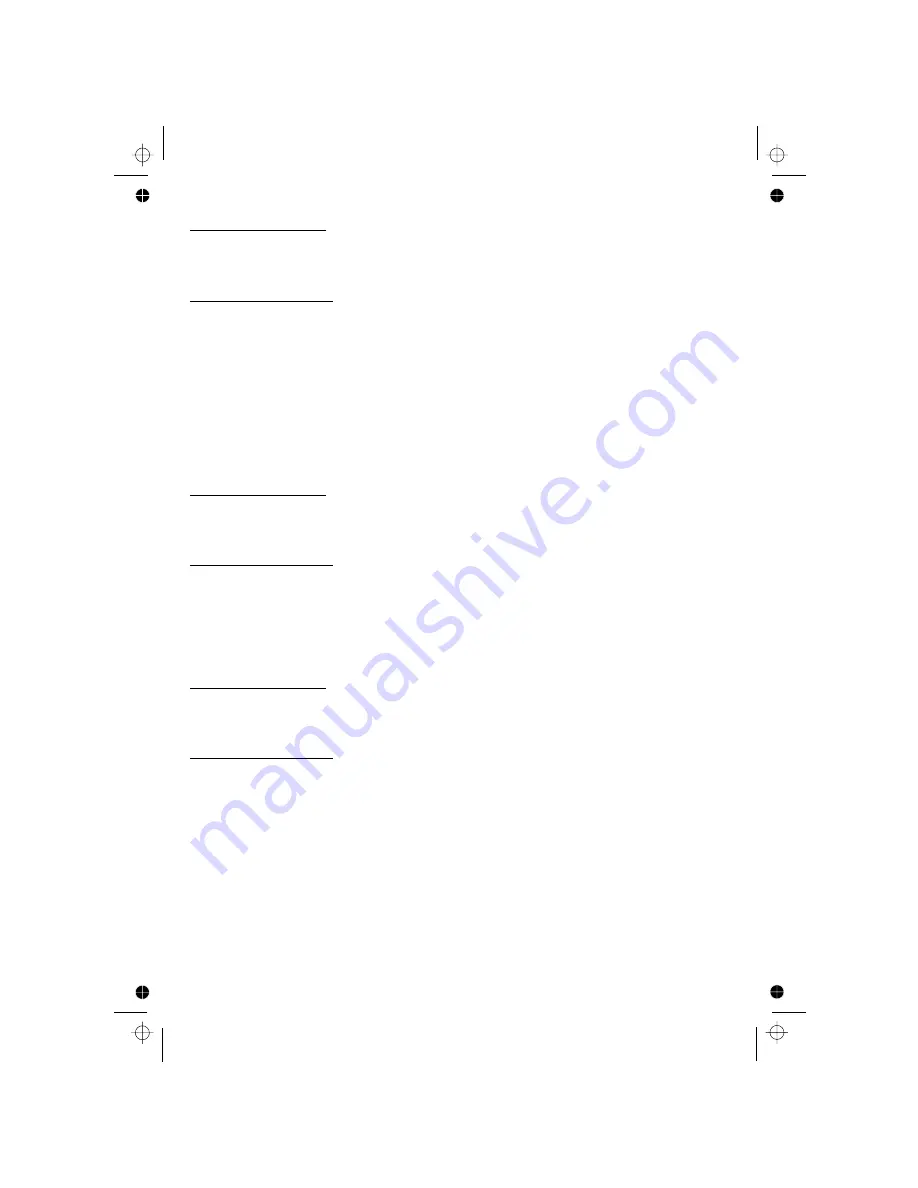
16
4.3.2 Direct dialing
Using the home line
Press <TALK ON> or <SPEAKERPHONE> to take the home line and enter the
phone number.
Using the mobile line
1. Press <MOBILE> and <MENU/OK>, then enter the phone number.
2. Press <MOBILE> to dial with mobile line. If there are two mobile devices
connected, you have to select one device from the list.
Note: If no mobile device connected, display will show
“NO MOBILE”
and then
back to idle.
4.3.3 Call from the phonebook
1. Press <MENU/OK> to access the phonebook to get the desired phonebook
entry.
Using the home line
2. Press <TALK ON> or <SPEAKERPHONE> to dial the selected phonebook
entry with home line.
Using the mobile line
2. Press <MOBILE> to dial the selected phonebook entry with mobile line.
4.3.4 Call from the call list
1. Press <UP> to access the call list and then press <UP/DOWN> to select the
desired call list entry.
Using the home line
2. Press <TALK ON> or <SPEAKERPHONE> to dial the selected call list entry
with home line.
Using the mobile line
2. Press <MOBILE> to dial the selected call list entry with mobile line.
















































