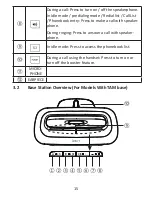24
NOTE
If there are no numbers in the redial list, the display shows “
EMPTY
”.
4.9.2.
Store a Redial Number into the Phonebook
1. Follow Steps 1 and 2 in the section of
Redial a Number from the
Redial List
.
2. Press
M
and
.
to select
ADD TO PB
.
3. Press
M
and use the keypad to enter the name.
4. Press
M
and use the keypad to edit the number if necessary.
5. Press
M
and then
.
to select the melody. The respective melody
will be played when browsing the melody list.
6. Press
M
to confirm.
4.9.3.
Delete a Redial Number
1. Follow Steps 1 and 2 in the section of
Redial a Number from the
Redial List
.
2. Press
M
and
.
to select
DELETE
.
3. Press
M
to confirm.
4.9.4.
Delete the Entire Redial List
1. Follow Steps 1 and 2 in the section of
Redial a Number from the
Redial List
.
2. Press
M
and
.
to select
DELETE ALL
.
3. Press
M
to confirm and
M
to confirm again.