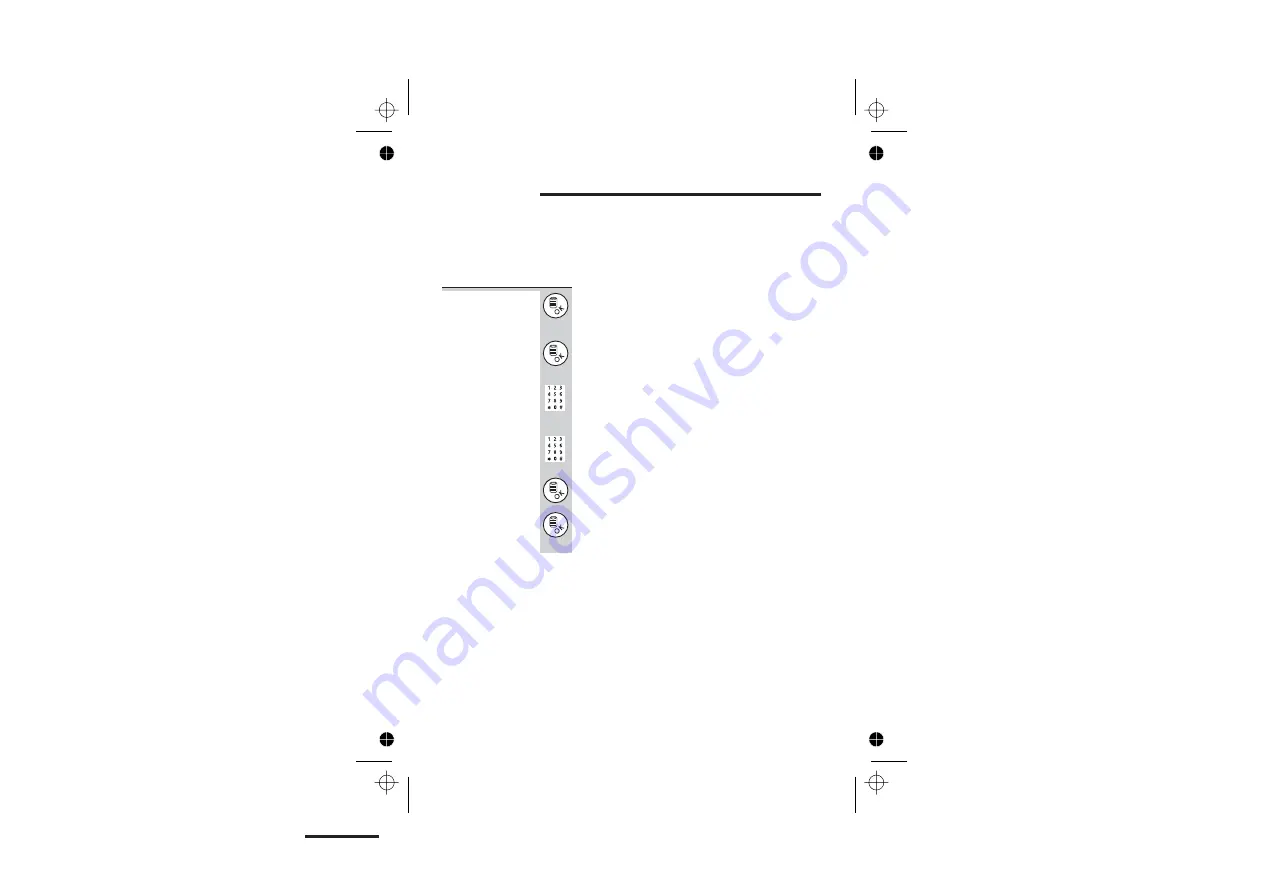
Using the Phone Book
You can store up to 200 numbers in the Phone Book.
Each number can have up to 24 digits, and can be
stored with a
name
of up to 1
2
characters (including
spaces).
To store a
new number
1
Press the
MENU/OK
button TWICE
è
The display shows
Phonebook >New Entry
2
Press the
MENU/OK
button
è
The display shows
Enter Name: _
3
Key in a name then press the
MENU/OK
button
è
The display shows
Enter Number: _
4
Edit or Key in the new number**
5
Press the
MENU/OK
button
è
You will hear a long confirmation beep
6
Press MENU/OK again to begin a new
phonebook entry
*
Only press the
MENU/OK
button once if the number is
already displayed on screen (because it has been pre-dialled
or you have pressed Redial).
** Use the
MUTE/CANCEL button to delete characters.
18
Color profile: Disabled
Composite Default screen
PDF compression, OCR, web optimization using a watermarked evaluation copy of CVISION PDFCompressor
















































