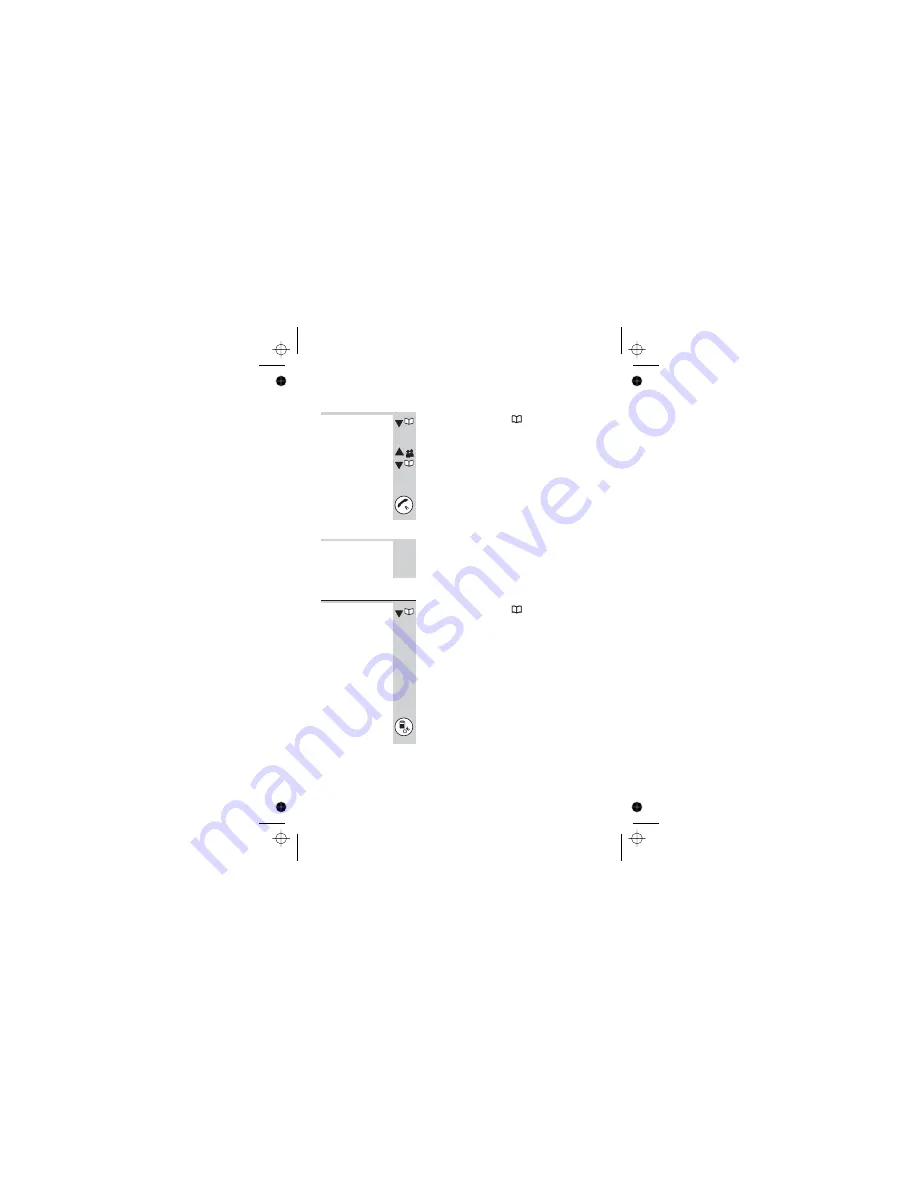
To call a
stored number
1
Press the
Phone Book
button
è
The display shows the first entry in the
Phone Book.
2
Press the
á
or
â
button to go up or down
the list to the number you want
OR
you can search by pressing a button on the
numeric keypad for the first letter of the name,
then using the
á
and
â
buttons if necessary.
3
Press the
PHONE
or
Speaker
button to dial
the number
Using the Phone Book
Help Line:
0845 345 9677
(Local Call rate)
19
Color profile: Disabled
Composite Default screen
To
use
a direct memory
Long press (key 1 to key 9) will automatic dial
To
add or
delete the
out the stored direct memory.
direct memory
1
Press the
Phone Book
button
è
Select direct memory sub-menu.
è
Select key 1 to key 9 by and key.
á
â
Press the OK button to select the key to
The current number or 'no number' will be shown.
add or delete number.
Press the
OK
button
to confirm, a beep will
è
2
è
Press the OK button to active add or delete
è
If add, scroll over names of phonebook to
the number.
be added for this key.
be heard.
















































