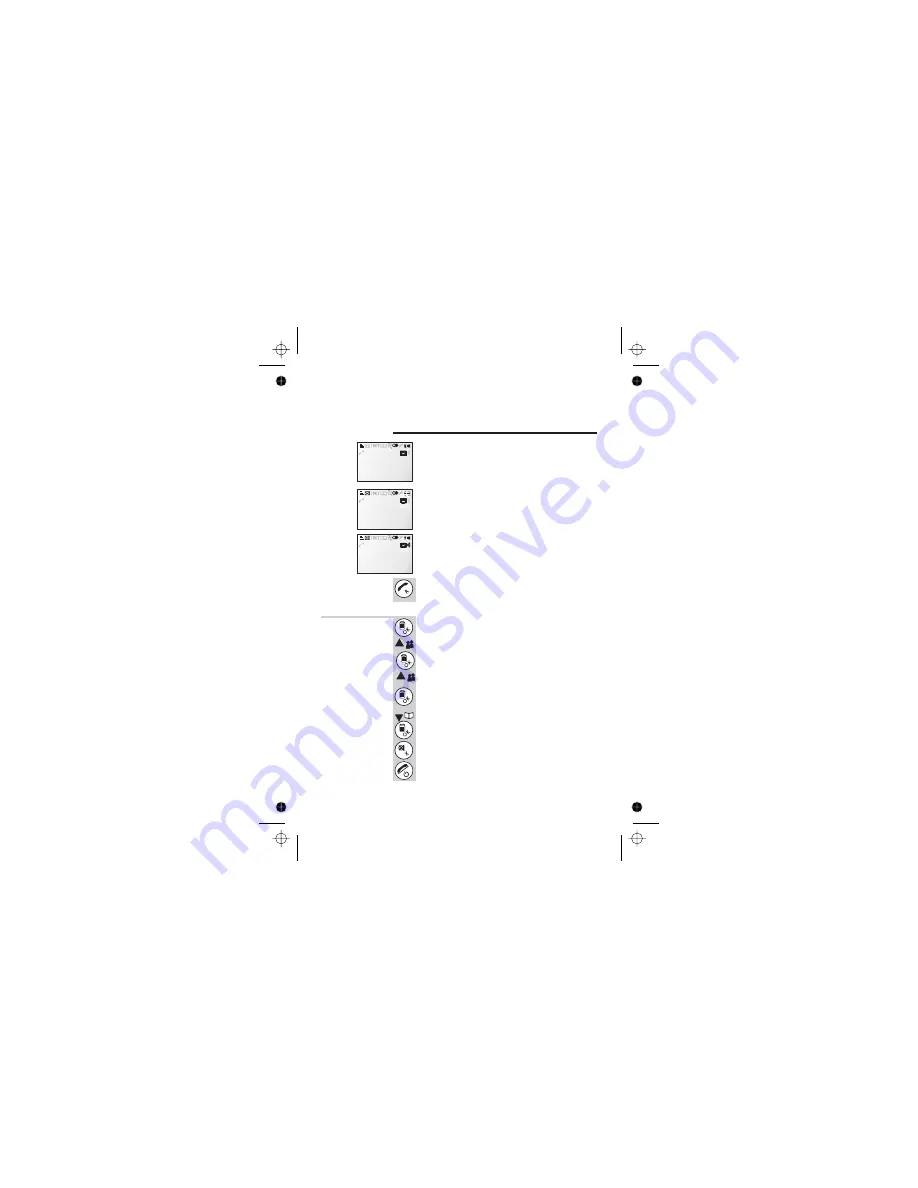
Answering machine operation
n
When the answering machine is switched on
the
TAM
icon on the handset display will
come on steadily.
n
When the answering machine is recording a
message the
TAM
icon will flash and the
caller ID will be displayed
n
If call screening is on the
SPKR
icon will
come on and the incoming message can be
heard on the speaker
To stop the recording and take the call,
simply press the PHONE button in the
normal way
Turn the
answering
machine on or
off:
1
Press the
MENU/OK
button ONCE then the
á
button ONCE
è
Display Shows
Main Menu >Ans Machine
2
Press the
MENU/OK
button TWICE then the
á
button ONCE
è
Display Shows
Ans Machine >Answer On/Off
3
Press the
MENU/OK
button
è
Display Shows
Answer On/Off >On
4
Press the
â
button to select
Off
and then
the
MENU/OK
button to confirm
5
Use the
CANCEL
button to exit the menu or
press and hold
HANG UP
to go to standby
mode
Answering machine operation
Help Line:
0845 345 9677
(Local Call rate)
33
18:44 12/08
JANE
1
18:44 12/08
08453459677
ICM Recording
18:44 12/08
08453459677
ICM Recording
















































