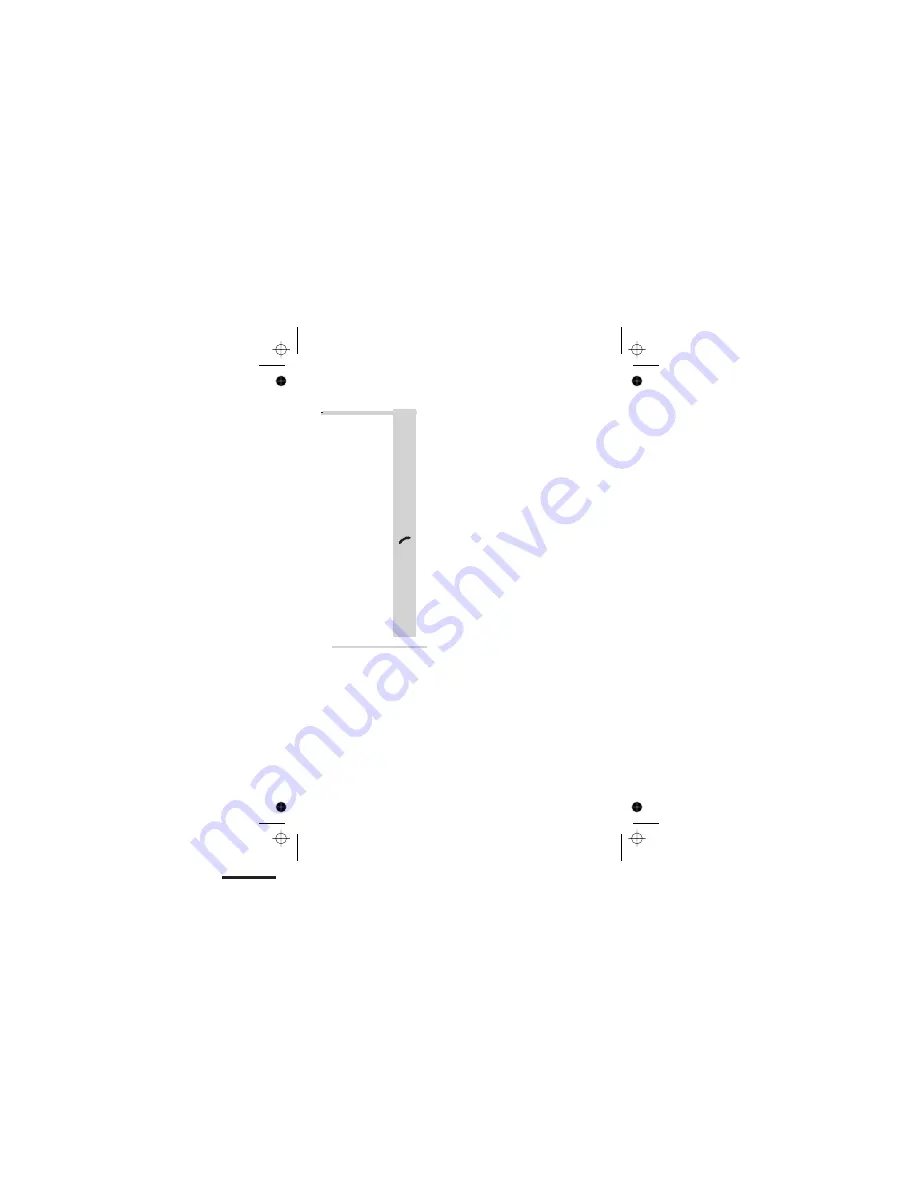
To play
messages
remotely:
1
Call your telephone number and wait for the
answering machine to answer
è
You will hear a voice prompt
2
Within 4 seconds enter your master PIN
followed by
#
è
You will hear a long confirmation beep. Any
new messages will be played immediately.
Once the messages have been played you can
use the telephone buttons as follows:
n
Press 1 to go to the previous message
n
Press 2 to play or stop playback
n
Press 3 to go to the next message
n
Press 6 to delete the current message
n
Press 0 turn the answering machine on or off
If you stop pressing the buttons your X2i will
wait 15 seconds and then hang up.
Remote operation
38
Default
settings
This option returns the answering machine to
its default settings:
n
answering machine off
n
default OGM1 selected
n
no recorded incoming messages or memos
n
remote PIN —
0000
n
message recording time — 120 seconds
(2 minutes)
n
time stamping — on
n
rings to answer — five
n
call monitoring — on
n
recording quality — standard
Answering machine settings
















































