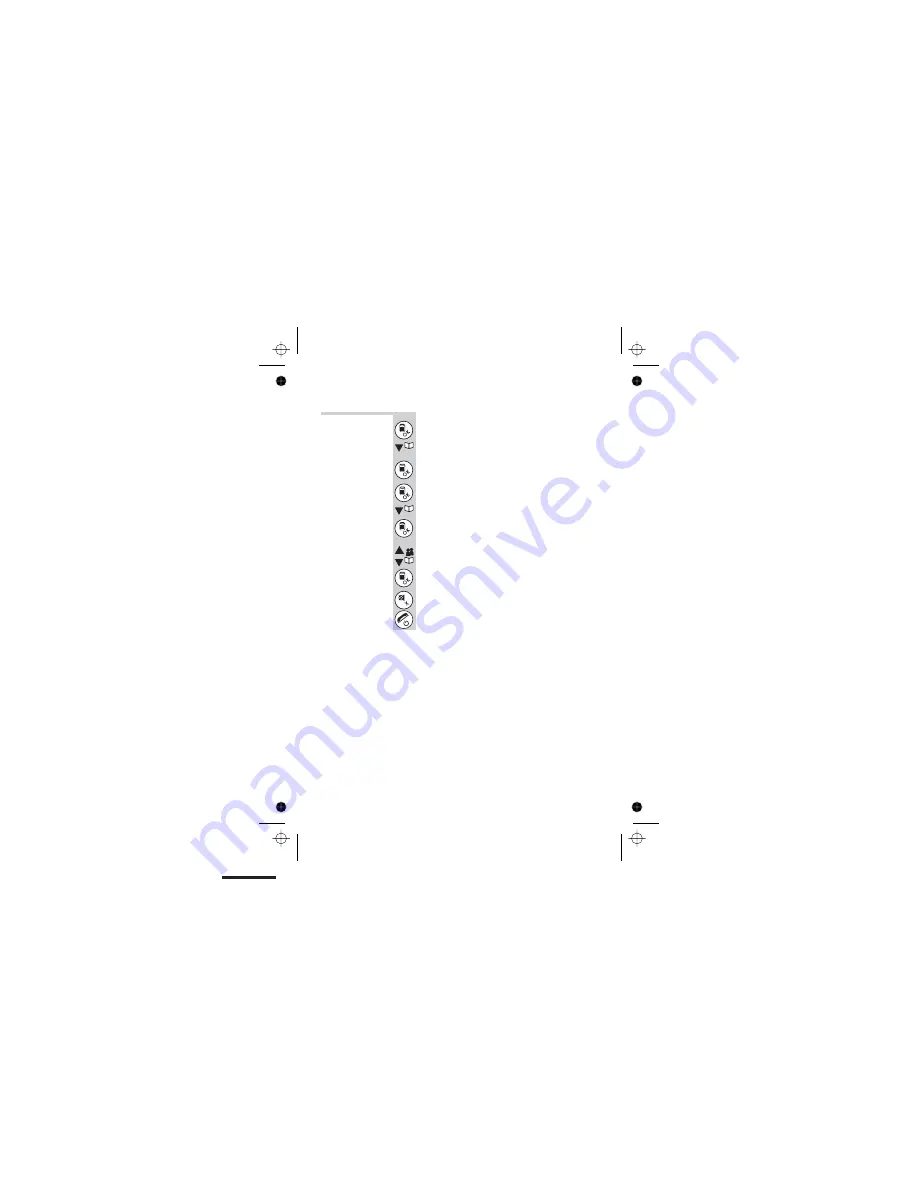
Key beep
To turn off the key beep tone:
1
Press the
MENU/OK
button ONCE and the
â
button TWICE
è
Display shows
Main Menu >Personal Set
2
Press the
MENU/OK
button
Display shows
Personal Set >Handset Tones
Press the
MENU/OK
button ONCE and the
â
button TWICE
Display shows
Handset tone >Key Beep
3
Press the
MENU/OK
button
è
Display shows
Key Beep >On
4
Use the
â
or
á
button to select ON or OFF
5
Press the
MENU/OK
button
è
You will hear a confirmation beep
6
Use the
CANCEL
button to exit the menu or
press and hold
HANG UP
to go to standby
mode
Custom settings
40
Color profile: Disabled
Composite Default screen
















































