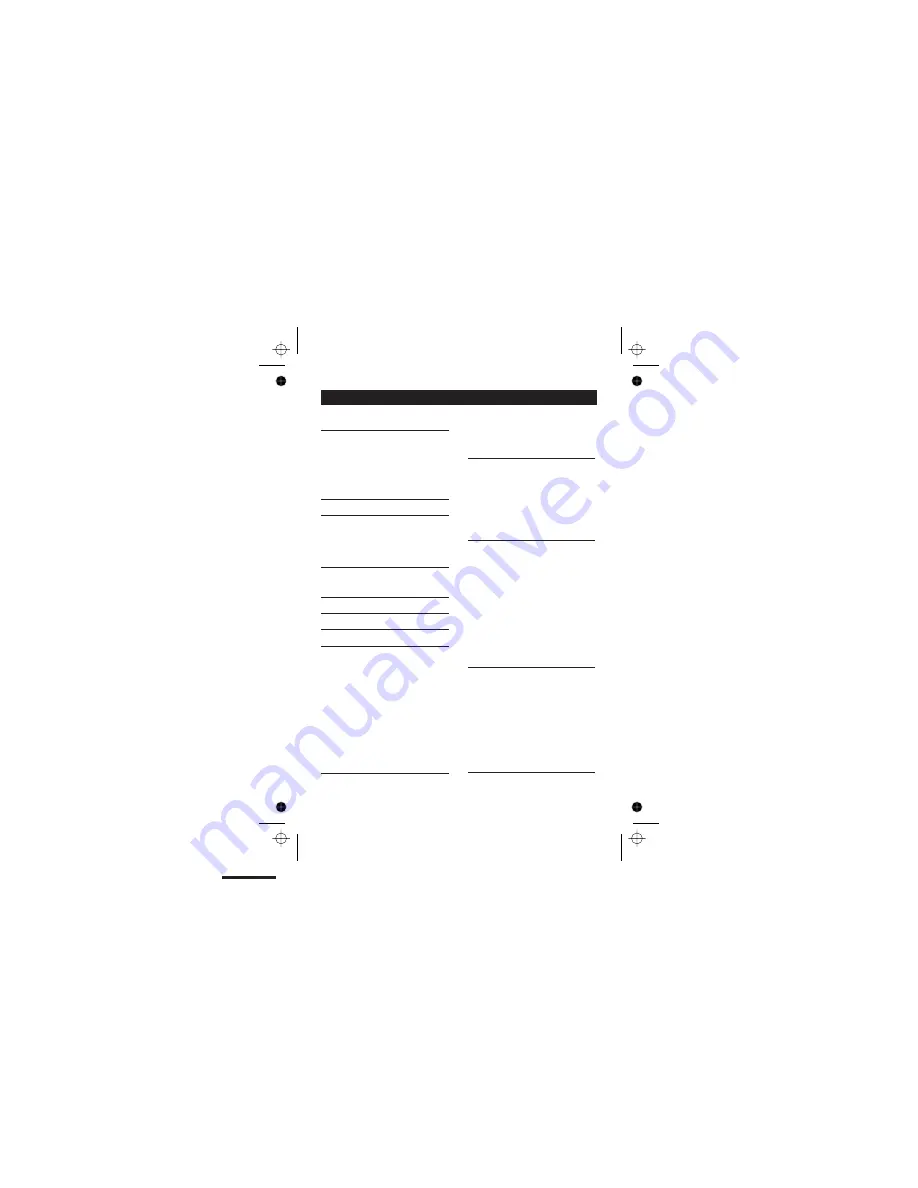
Contents
Read these notes first
4
Choosing a site for the base unit and
charger pod
4
Radio signals between handset and
base unit
4
Mains power connection
4
Installation and set-up
5
Before you start
8
Electrical safety
8
Interference
8
‘Out of range’ warning
8
Switching on and off
9
To lock the keypad
9
Your handset’s name
10
Time and day
11
Ringer volume and melody
12
Making and answering calls
14
Using the speakerphone
14
To make a call
14
To answer a call
14
To end a call
14
Earpiece volume
15
To mute the mouthpiece
15
Last Number Redial (LNR)
15
To delete redial numbers
16
To store a Redial number in the
Phone Book
17
Using the Phone Book
18
To store a new number
18
To call a stored number
19
To delete all Phone Book entries
21
Caller Display
22
To check Caller Display records
23
To return a call
23
To store a Caller Display number in
the Phone Book
23
To delete a caller display record
24
To delete all caller display records
24
Using a multi-handset system
25
To make an intercom call
25
To end an intercom call 25
To answer an intercom call
26
To transfer a call
26
To shuttle between two calls
27
To set up a three-way conference
27
To end the conference
27
New Call tone
28
To page all handsets from the
base unit
28
Answering machine setup
29
X2i answering modes
29
To change answering mode:
29
The outgoing message
30
To record a new outgoing message:
30
Setting the ring delay
31
Call Screening
32
To switch call screening on:
32
Answering machine operation
33
2






































