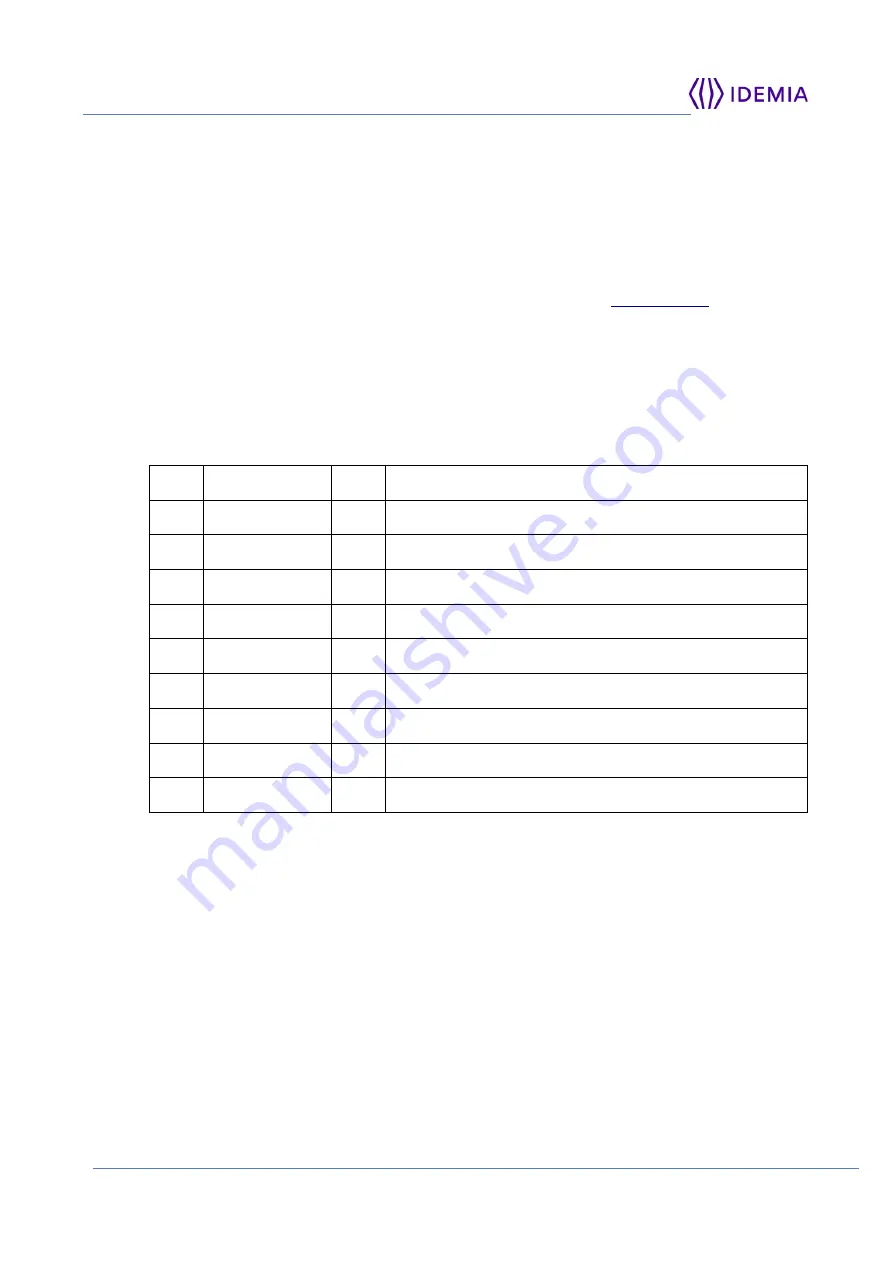
MSO Fingerprint scanners Installation Guide
Error! Use the Home tab to apply Titre 1 to the text that you want to appear here.
2018_2000039830
October 2021
This document and the information therein are the property of IDEMIA. They must not be copied
or communicated to a third party without the prior authorization of IDEMIA
13
2.3.4 USB connection
A MSO USB device can be physically connected to other host than Windows™ PC, but the
‘MSO communication protocol over USB’ and a compatible USB driver must be developed
for the host system.
The integrated USB driver of the MSO terminal emulates a RS232 serial port. The MSO
terminal is processed as a Communication Device Class (CDC), in accordance with the "USB
Device Class Specifications, version 2.0" available from the
"developers, documents" section.
The MSO devices comply with the USB 1.1 standard. They operate in Full Speed mode (@12
Mbit/s) with USB 1.1, USB 2.0, USB 3.0 and USB 3.1 hosts or hubs.
The ‘MSO communication protocol over USB’, is described in the [R2] and [R4] documents.
To be able to distinguish MSO USB devices from other USB peripherals, please find below
MSO devices descriptors:
VID
Vendor Name
PID
Device Name
225D Morpho
0008 CBM-E3
225D Morpho
0009 CBM-V3
225D Morpho
000A MSO1300-E3
225D Morpho
000B MSO1300-V3
225D Morpho
000C MSO1350-E3
225D Morpho
000D MSO1350-V3
079B Morpho
0024 MSO300/MSO301
225D Morpho
F01A MSO330
225D Morpho
F01B MSO331
Table 1: MSO devices PID/VID list














































