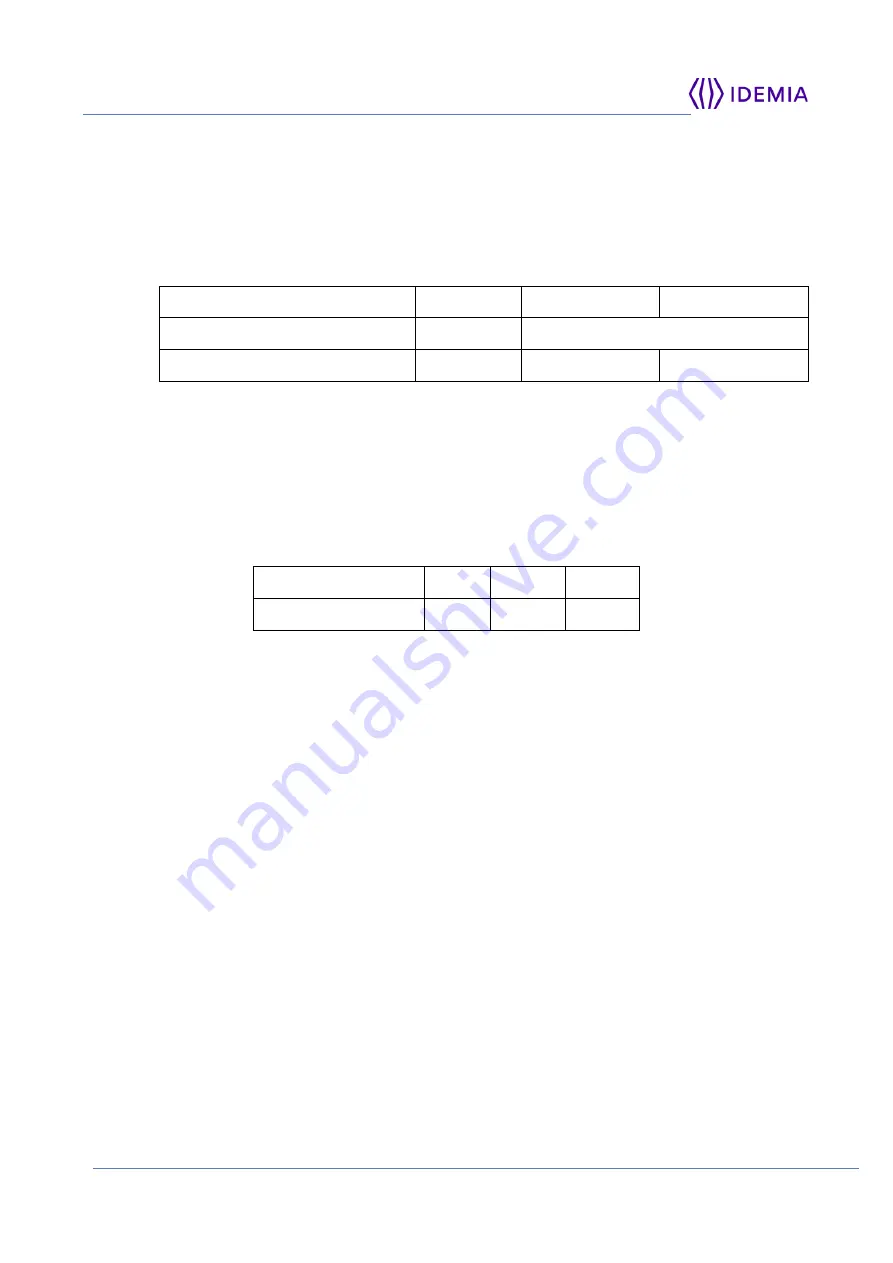
MSO Fingerprint scanners Installation Guide
Error! Use the Home tab to apply Titre 1 to the text that you want to appear here.
2018_2000039830
October 2021
This document and the information therein are the property of IDEMIA. They must not be copied
or communicated to a third party without the prior authorization of IDEMIA
25
7.2 Biometric characteristics
7.2.1 Database size
The table below describes the maximum number of 2 fingerprints records available in the
local database, and the configuration required to support it.
Number of records required
≤ 500
≤ 3000
≤ 5000
Flash size required
≥ 1Mbytes
≥ 4 Mbytes
License required
None
MSO_IDENTLITE MSO_IDENTPLUS
Table 11: Database size
7.2.2 Database fulfill time
The table below gives typical duration of database fulfill with 2 fingerprints records, when
redundant template check is off.
Number of records
500
3000
5000
USB
< 17s
< 100s
<172s
Table 12: Not encrypted Database fulfill time
7.2.3 Verify performances
The verify process compare the search fingerprint to one or more reference fingerprints:
less than 1 second (typical time).
Please not that:
The measure starts with finger valid placement on the sensor and stops with result
returned to the host system.
The time value is intended for typical fingerprints: more characteristic points per
fingerprint (such as for a thumb fingerprint) means more time.
No extra time when matching involve one search template and two reference
Add 1 second to the specified value, in case of ‘no match found’, when ‘advanced
matching’ is used (please refer to the definition of ID_Matching_Strategy optional ILV
in [R2] and [R4] documents)
No extra time is required when ‘not oriented matching’ is used (
please refer to the
definition of value 2 for Sensor_Window_Position ILV definition
documents)














































