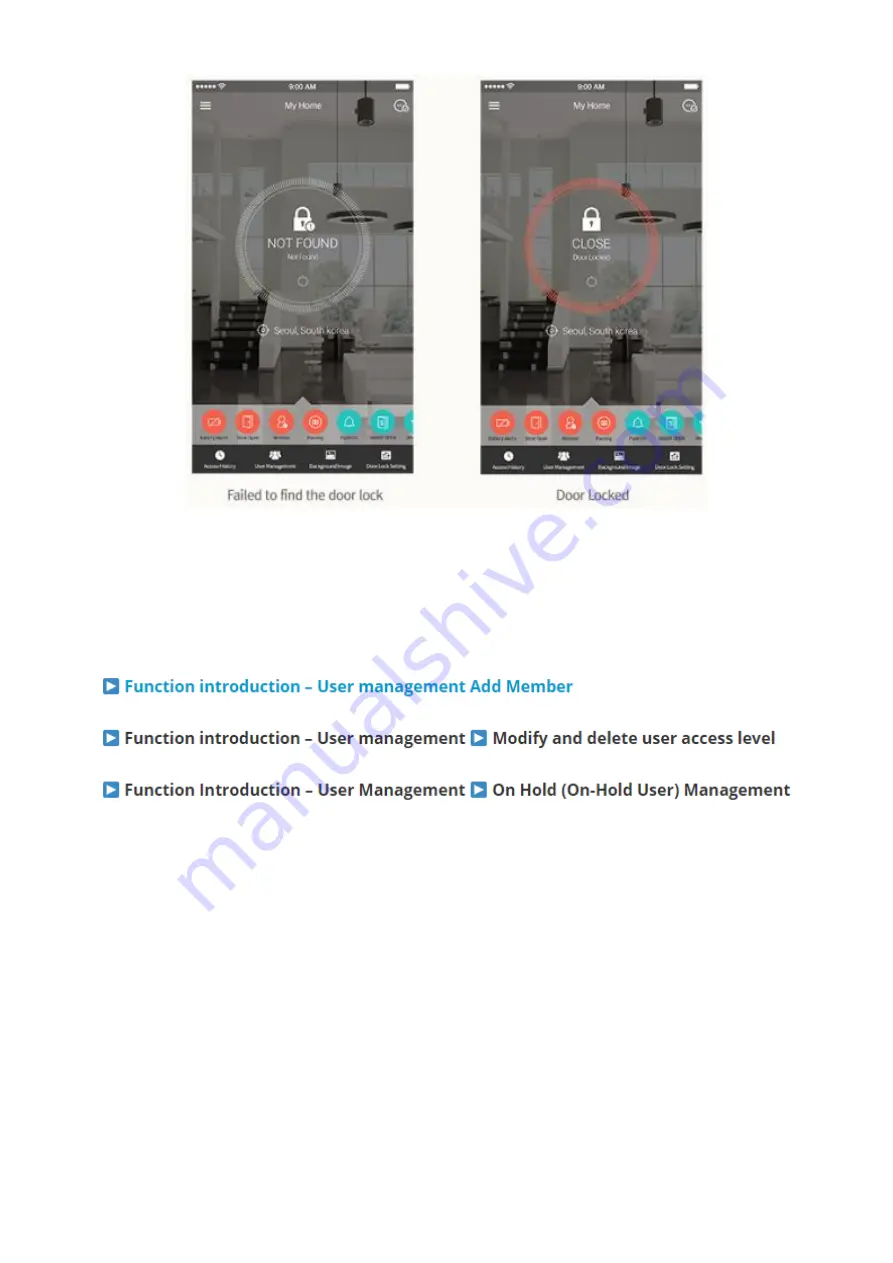
24
4)
Door lock location: It informs the door lock location.
5)
User management button (Admin menu): If you press this button, you move to
the screen to invite new users to edit the access level of other users.
6)
Access history: If you press this button, you move to the screen that displays
the access history.
7)
Select the door lock: If several door locks are registered, select the door lock
you want, you move to the corresponding door lock screen.
All manuals and user guides at all-guides.com
















































