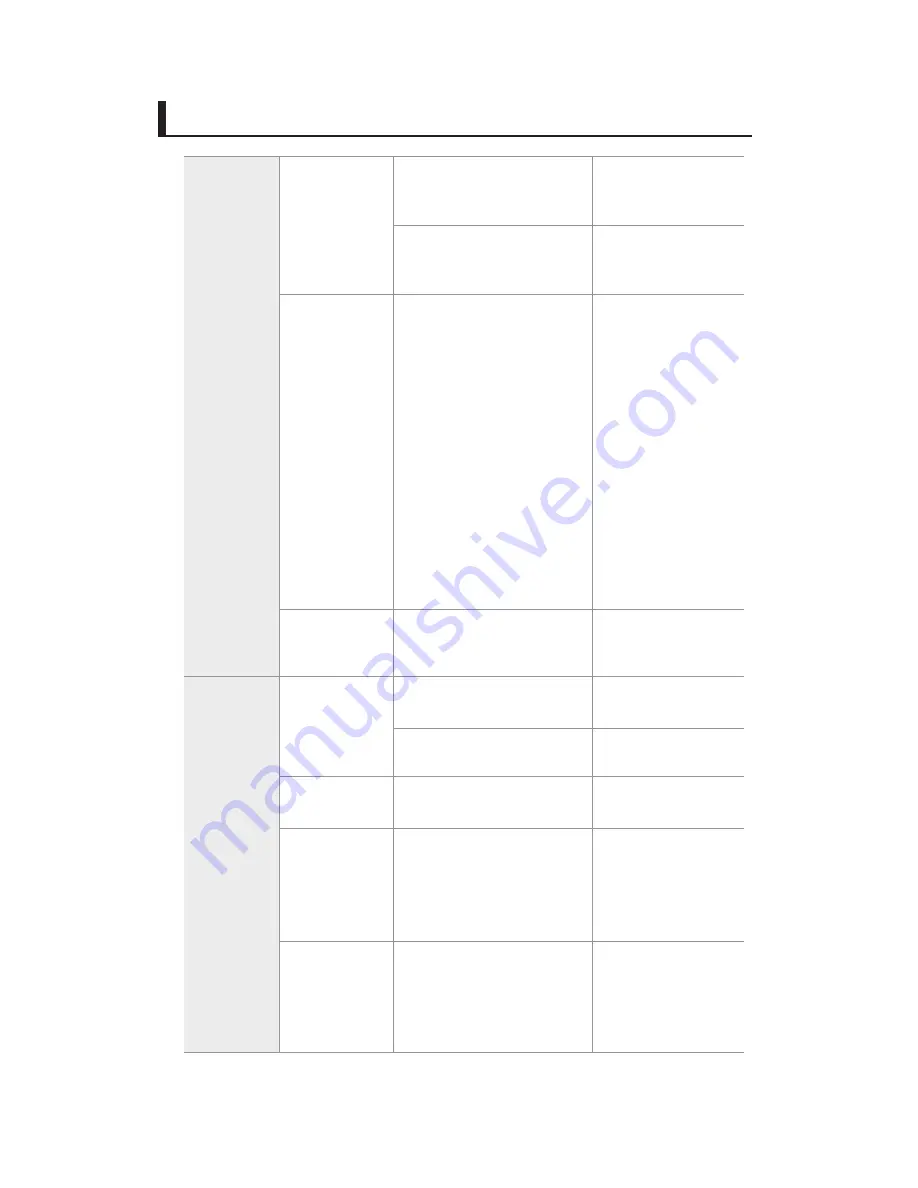
Appendix
76
#FGPSF3FRVFTUJOHB4FSWJDF
LCD
No screen is
displayed.
When the Internet is not
connected or improperly
connected, the screen may not
be displayed.
Check the Internet
connection.
When IDENTITY CRON is on
External Output Mode, the screen
may not be displayed.
Switch to a different
mode other than
External Output Mode.
Afterimages
appear.
Border lines
appear.
This occurs when you watch the
same screen for an extended
period of time.
Have you played games for an
extended period of time?
Have you used the 4:3 screen
for an extended period of
time?
When border lines on the left
and right as well as at the top
and bottom of the screen are
fixed, or when the amount of
penetrated light is different,
border lines appear on the
screen if you have it on for an
extended period of time.
The fixed screen may
cause a permanent
damage to the
touchscreen.
If a paused screen
continues to be
displayed when
playing a game,
afterimages may
appear.
The fixed screen may
cause permanent
damage to the pad
screen. Failure from the
aforementioned is not
covered by warranty.
The screen does
not look clear.
The screen does not look clear
under direct sunlight.
Use your device in a
shaded area or in an area
with sufficient light for
reading.
Installation
and
Connection
The power
is off.
The power switch is not on.
Press the power
switch to turn on the
device.
The battery is completely
discharged.
Charge the battery.
The battery
does not
charge.
The charger is not connected
to the device.
Check if the USB
charger is properly
connected to the device.
IDENTITY
CRON
generates heat.
Since using IDENTITY CRON
requires a lot of current, it
may generate heat when you
use the phone, play games or
use internet for an extended
period of time.
This is not a product
failure and does not
affect the life span or
performance of your
IDENTITY CRON.
The screen
is not
displayed after
connecting the
product with
an external
device.
This may occur when
IDENTITY CRON cannot be
connected with the external
device or is improperly
connected.
Check the connection
between two devices.
Summary of Contents for Cron
Page 1: ...1 Before You Proceed User Guide ...
Page 81: ...81 Before You Proceed ...






































