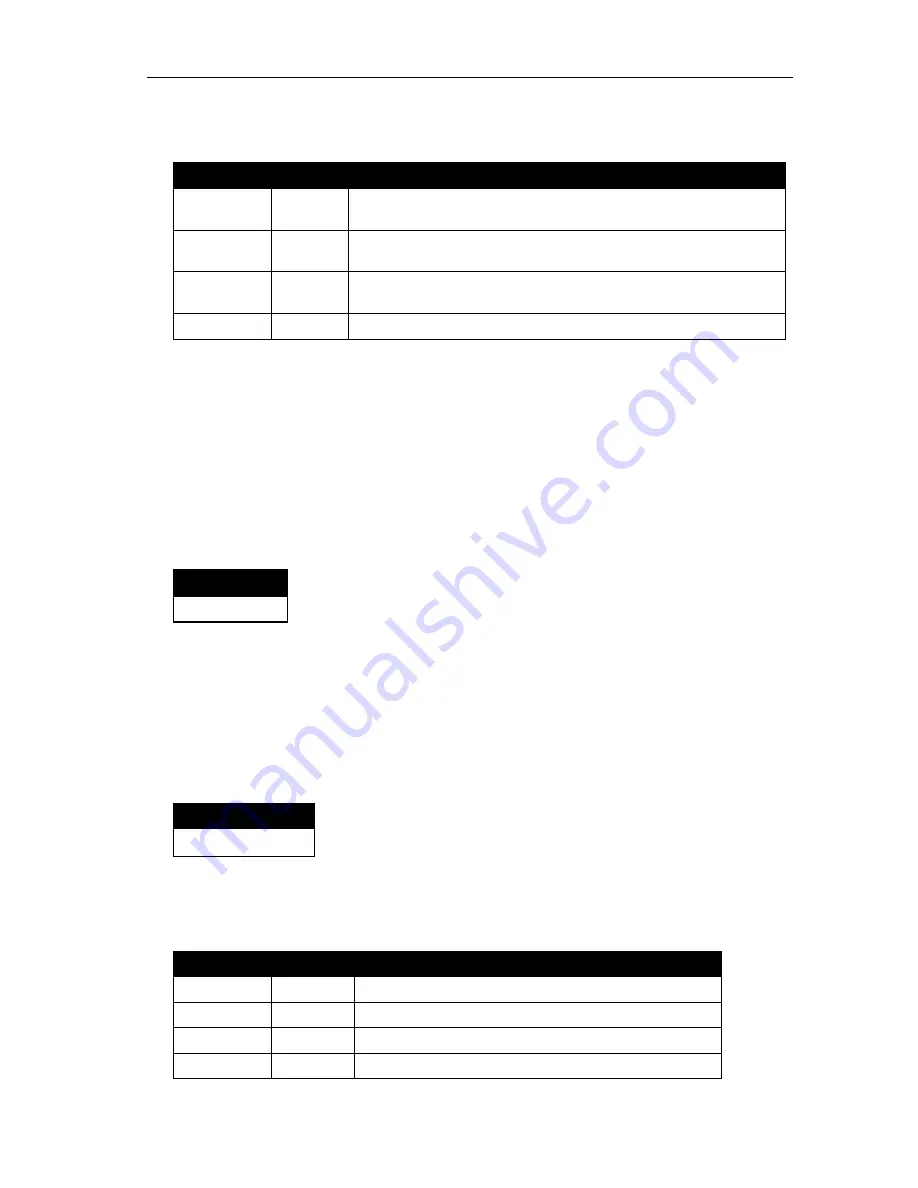
CLOUD
47
X
0
F
R
EFERENCE
M
ANUAL
53
The following table defines the values for the Mode parameter:
ISO mode uses APDU mode of data transfer and is used for normal operation. This is the
default mode of the reader on Power up.
EMV mode also uses APDU mode of data transfer and is used for EMV test purposes. This
mode has more stringent checks for Smartcard detection and Communication as per EMV4.2
spec.
Synchronous mode is used for communicating only with Memory cards.
NFC test mode is used to ignore deactivate-activate sequence during SCardConnect.
(PC_TO_RDR_ICCPOWERON - 0x62, and PC_TO_RDR_ICCPOWEROFF
– 0x63)
Output:
Output buffer
NULL
6.3.3.2. READER_GETMODE
This Escape command retrieves the current mode of the reader.
Input:
The input buffer contains the escape code value.
Output:
The currently active reader mode will be returned as a byte value
Mode
Value
Remarks
ISO
0x00
ISO 7816 mode
EMV
0x01
EMV mode
Synchronous 0x02
Memory card mode (synchronous)
NFC Test
0x04
NFC Test Mode
Mode
Value
Remarks
ISO 7816
0x00
ISO 7816 mode
– Applicable for both contact slot and contactless
slot
EMV
0x01
EMV
– Applicable only for contact slot and ignored by contactless
interface
Synchronous 0x02
Memory card mode (Synchronous)
– Applicable only for contact
slot and ignored by contactless interface
NFC Test
0x04
NFC Test Mode
– Applicable only for contactless interface
Byte0
Escape code(0x02)
















































