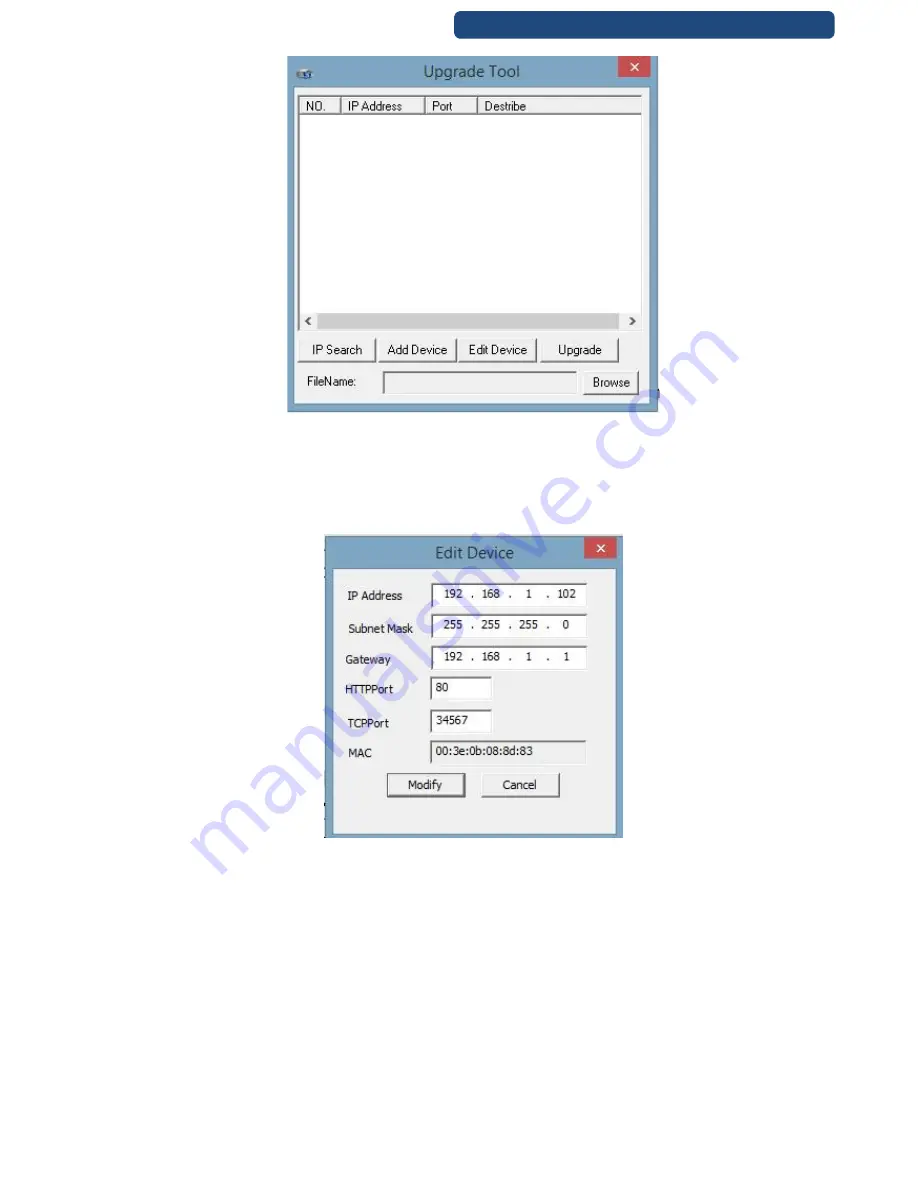
Product specifications, parameters, functions of the device can change without notice!
50
IDENTIVISION Megapixel camera installation guide
60. picture
Upgrade Tool
Step 3.
It shows the IP address of the available IP cameras. Click on the camera which will be modified
and click on the Edit Device option.
Step 4.
In the pop up windows set up the right network parameters.
61. picture
Edit device
[IP address] At default is 192.168.1.10, this has to be changed to the right IP address.
(Example for a network system:
Router: 192.168.1.1
Camera 1: 192.168.1.10
Camera 2: 192.168.1.11
Camera 3: 192.168.1.12
For the same network devices(computer, camera, laptop, tablet) please avoid the same IP addresses, because it
will causes problems.
Please do not change the other settings, only if you are an expert.
















































