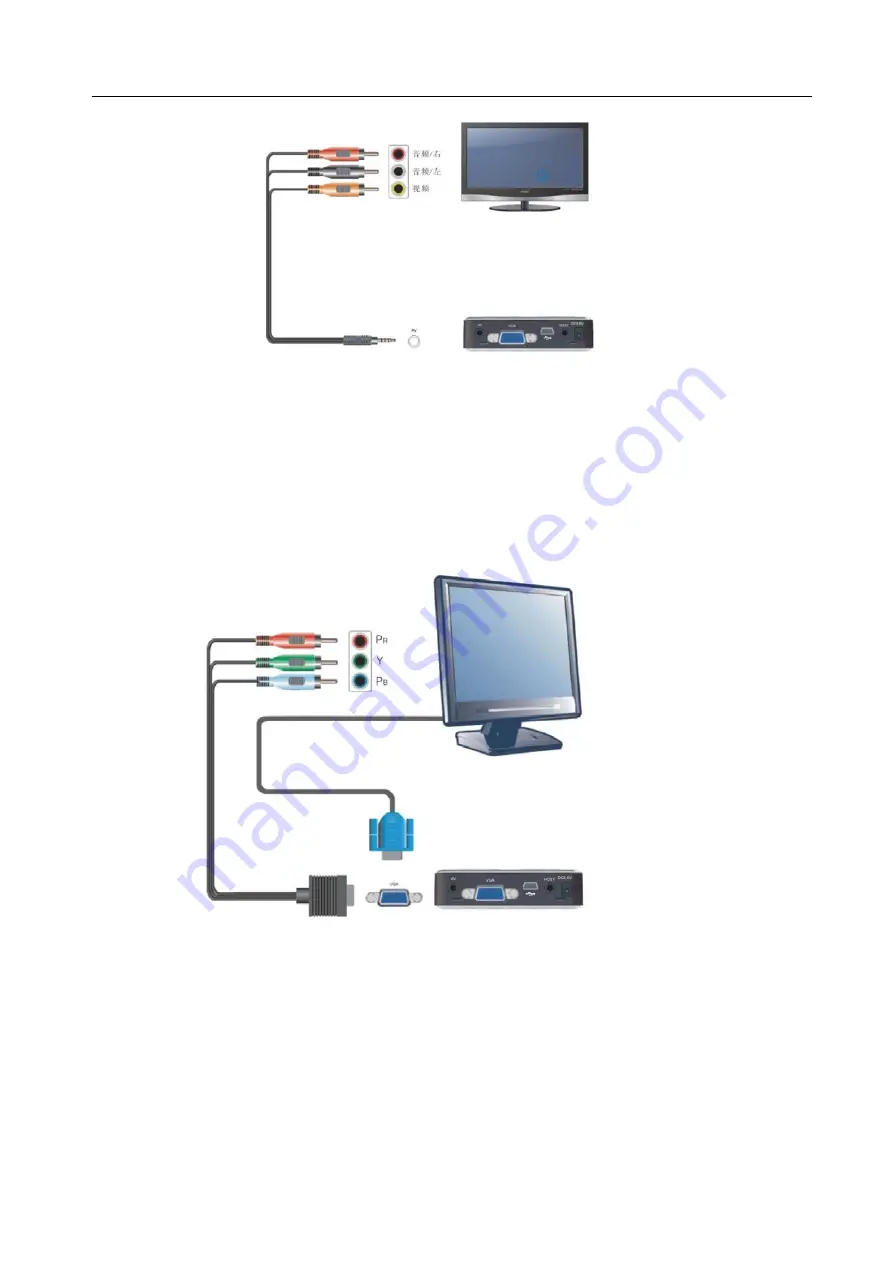
Page
10
of
25
1.7.9 to connect to Monitor
Plug the computer VGA cable into the unit’s VGA socket. You can connect the
earphone or audio line to the unit AV output to enjoy music. Please set the unit in
VGA mode by pressing <AV/VGA>key of the remote control.
1.7.10 AV(TV)&VGA(Monitor) mode switchover
Press <AV/VGA>key of the remote control to switchover between AV and VGA
mode. When it is connected to TV, pls choose AV mode, otherwise VGA mode
whehn connected to Monitor.











































