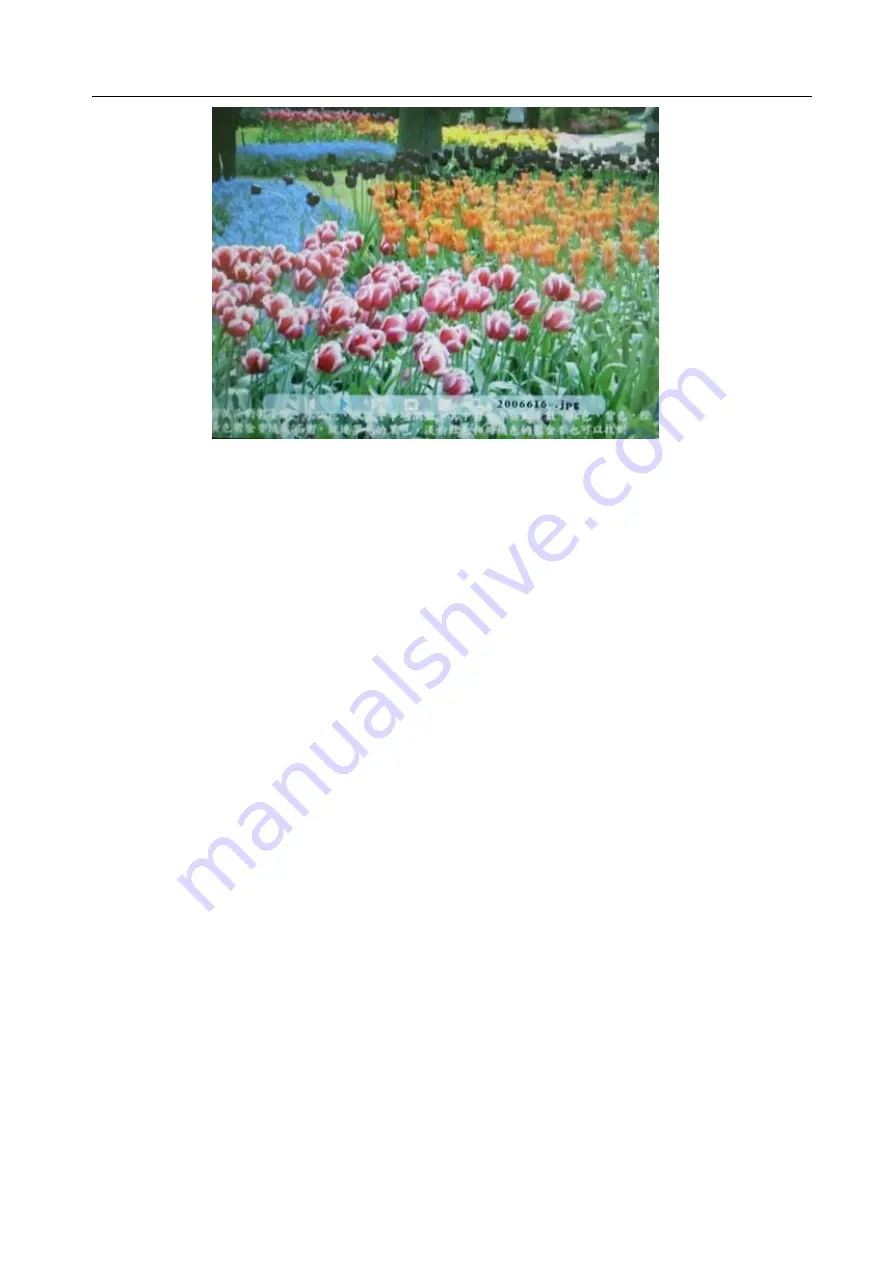
Page
14
of
25
4)
Zoom in the current photo . Rate is x2 x4 x8 1x (normal). Change to Pause
mode. User can move the photo with UP/DOWN/RIGHT/LEFT buttons. Rotate the current
photo. 90° play with “rotate” button.
5)
User can enjoy the music when the pictures are playing. When the pictures are playing,
press “play/pause” button, the picture change to pause, then press “music’ button to switch
on or off the background music. Press “VOL+” , “VOL-“ button to adjust the Volum, also
can choose mute button.
1.8.5
Music screen
1) starts to perform music playback when user selects Music mode in the Mode Selection
screen
All (only) the music files will be listed in the playlist at the left of the screen. The right side
of the screen is
mostly informational of the current song. Pressing PLAY/OK will start playing the selected
music;
pressing UP/DOWN for navigation inside file list, etc.
When it is in stop mode, the progressive bar will not be shown. It will only show the file info
at the right of
the screen.
When it is playing, whatever the repeat mode is, if the user press Next or Previous key, it
will go to the
next or previous song and start to play it. The repeat mode will be keeped.
The first 7 songs will be shown, when it read the external devis











































