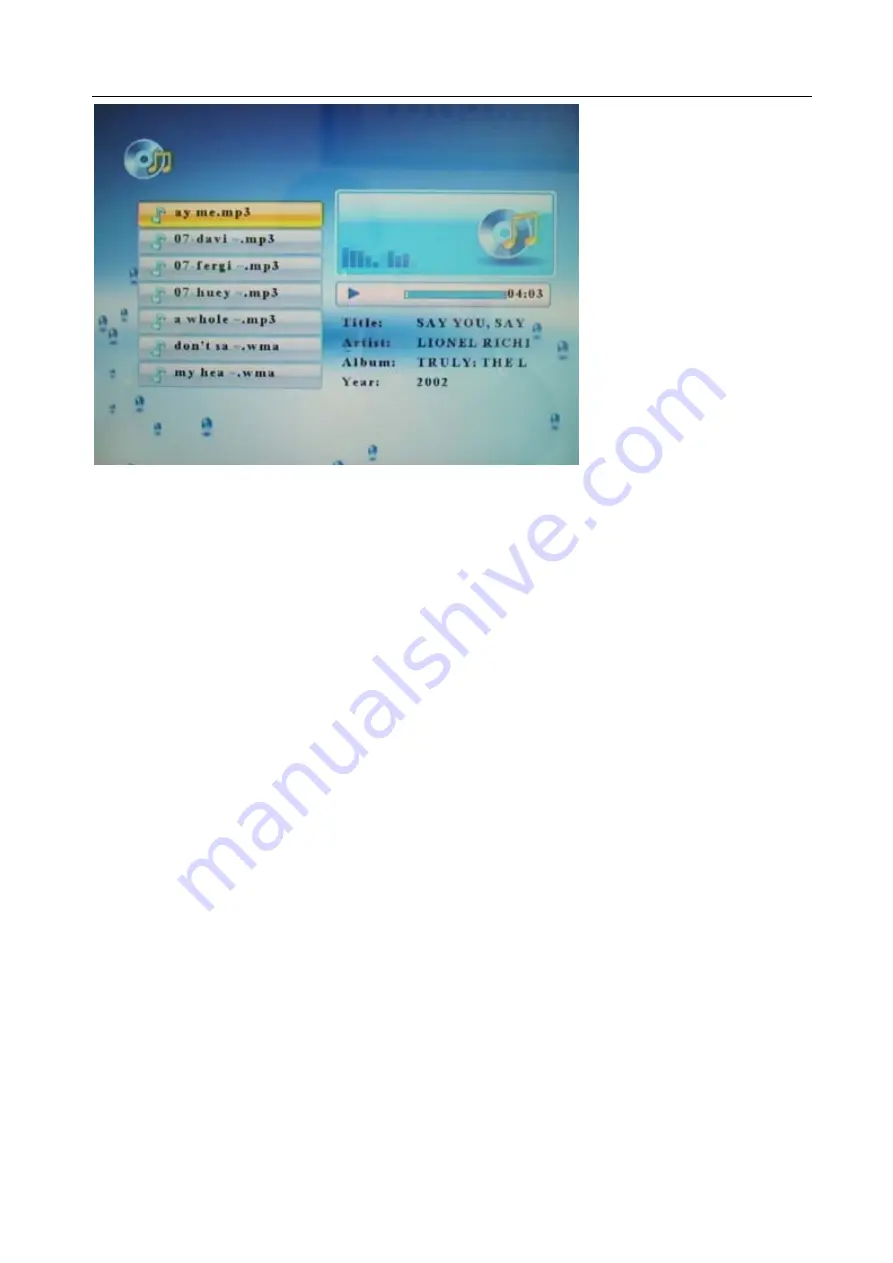
Page
15
of
25
If the song is more than 7, the next page will be automaticlly shown, as the follwing picture:
2) A music icon will be shown at the top-left corner of the screen. And current directory
path of the song being played is shown. Users can UP/DOWN key to traverse the file list to
choose the right song to play, A status bar is displayed below the visualization display.
Status consists of the current play mode and
current “play time” are displayed.
The song information area is below the status bar. It consists of information like song title,
artist, album,
genre and file type.
Press the key “ return”, it will go back the the last operation mode or back to the home
page.
1.8.6 Movie Preview screen
User selects the Movie icon (from the Mode Selection screen) to get to the Movie Preview
screen.
1) All (only) the movie files will be listed in the playlist at the left of the screen. A movie file
list will be shown on the OSD. The first 7 films will be shown, when it read the external
devis or hard disk.
If the films number is more than 7, the next page will be automaticlly shown, E.X:











































