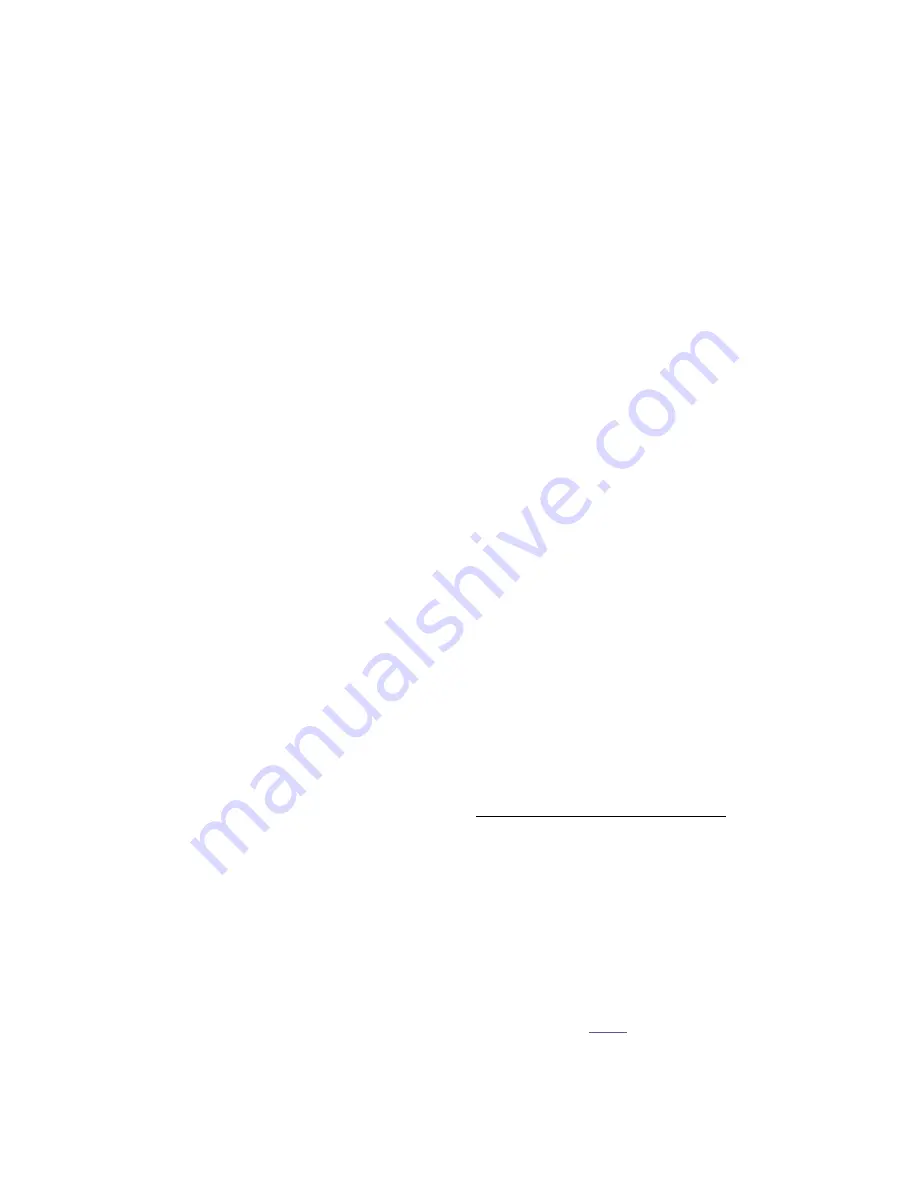
MT-50 Multitouch Table DIY Building Instructions–Version 1.2 - 4/5/11 - Page 22
There are 3 holes in the middle of the plate, and 3 holes on the bottom of
the projector. Between the plate and the projector, you will want to use
¼
” nylon spacers with a non-threaded hole in the middle. Place the spacers
over the holes on the projector, and place the plate on top, lining up the
holes. Attach with 12mm M4 counter sunk pan head screws.
Once you have the plate and projector put together, you will need to
attach it to the aluminum struts marked H on the frame diagram. To attach
to this strut, the 4 outside holes on the plate will need an M4 screw with a
6mm T-Nut.
You will want to move the projector assembly as high up on the strut as
possible, but before you do that you will need to attach the 90 degree
HDMI connector and the 90 degree power cord.
The power cord should
slide into the cut out in the strut (Part C).
Once the projector is installed, hook it up to the computer, and power it
on.
You will want to change some basic settings on the projector so that it
doesn’t reset keystone, power off, etc. Change the following settings:
AC Power On ON
Auto Source OFF
Power-Up Source HDMI
Auto Keystone OFF
Replacement bulbs for the projector can be ordered
here
.
Summary of Contents for MT-50
Page 1: ...MT 50 Multitouch Table DIY Building Instructions...
Page 6: ...MT 50 Multitouch Table DIY Building Instructions Version 1 2 4 5 11 Page 6...
Page 8: ...MT 50 Multitouch Table DIY Building Instructions Version 1 2 4 5 11 Page 8...
Page 20: ...MT 50 Multitouch Table DIY Building Instructions Version 1 2 4 5 11 Page 20...
Page 31: ...MT 50 Multitouch Table DIY Building Instructions Version 1 2 4 5 11 Page 31...
Page 32: ...MT 50 Multitouch Table DIY Building Instructions Version 1 2 4 5 11 Page 32...








































