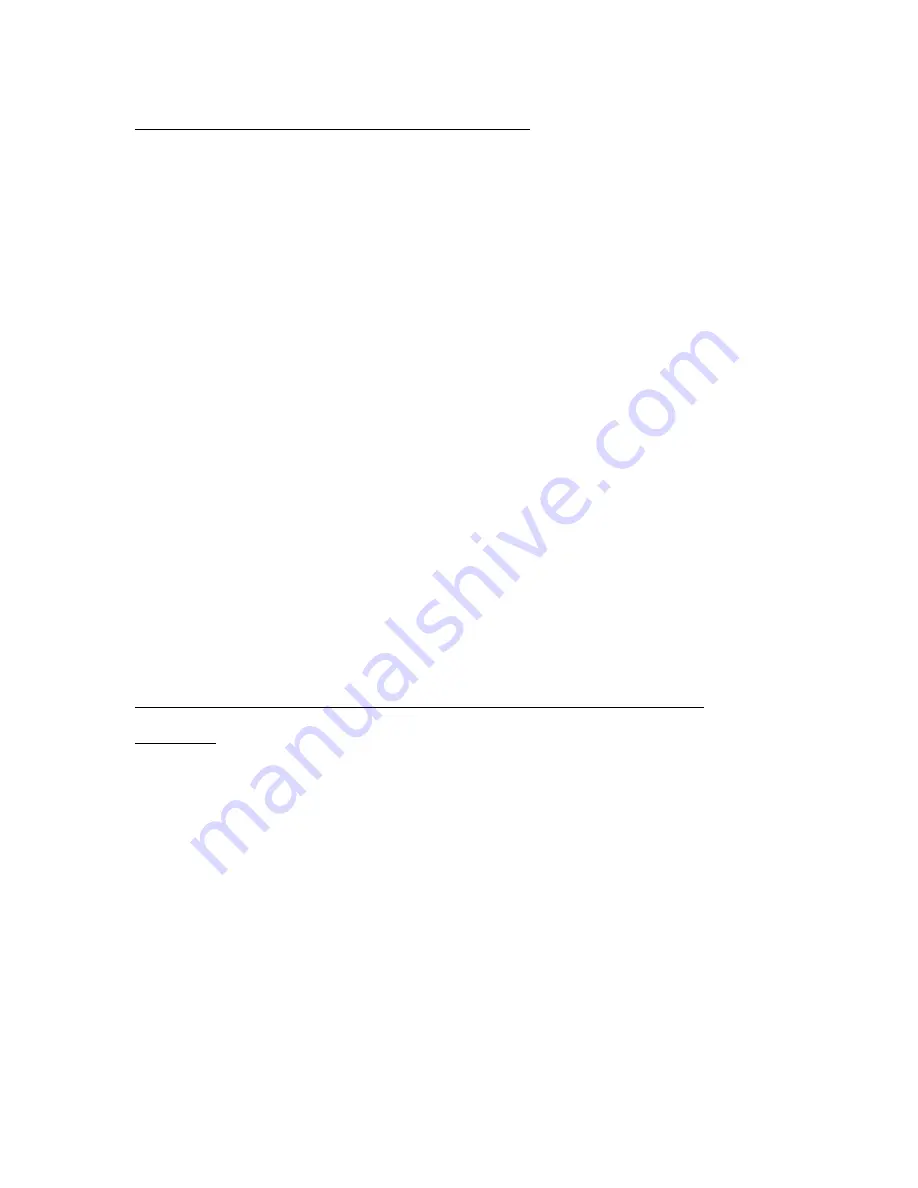
MT-50 Multitouch Table DIY Building Instructions–Version 1.2 - 4/5/11 - Page 9
To install the fans, you will need the following:
24 M3 12mm screws with locking washers and nuts
6 Silicon Vibration Absorbers
6 120mm plastic fan filter
6 120mm fan
To create a good flow of air through the table, 3 fans should be blowing air
in, and 3 should be pushing air out. If you were standing on the same side
of the frame as Part C (notched cut out on strut) then the fans on your left
side should be positioned to blow air up and into the table. The other 3
should be positioned the opposite way, blowing the air down and out.
Place the silicon vibration absorber on the bottom of the fan, place the fan
on top of the bottom panel along the screw holes, place the plastic fan filter
on the bottom of the bottom panel, and secure the entire assembly with
the M3 screws (not included with Bosch kit). Do this for all of the fans.
To install the electrical boxes and I/O box, you will need to do the
following:
The electrical box and I/O box are going to be facing down. You will need
to drill holes in the side of the boxes to allow them to attach to the strut
that is on the side of their cutouts.
Place the electrical box face down on the bottom panel just below the
cutout. Mark the side of the electrical box where the middle channel in the
strut is. Use that mark to drill holes on the long side of the boxes.
Summary of Contents for MT-50
Page 1: ...MT 50 Multitouch Table DIY Building Instructions...
Page 6: ...MT 50 Multitouch Table DIY Building Instructions Version 1 2 4 5 11 Page 6...
Page 8: ...MT 50 Multitouch Table DIY Building Instructions Version 1 2 4 5 11 Page 8...
Page 20: ...MT 50 Multitouch Table DIY Building Instructions Version 1 2 4 5 11 Page 20...
Page 31: ...MT 50 Multitouch Table DIY Building Instructions Version 1 2 4 5 11 Page 31...
Page 32: ...MT 50 Multitouch Table DIY Building Instructions Version 1 2 4 5 11 Page 32...





























