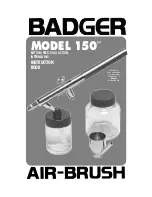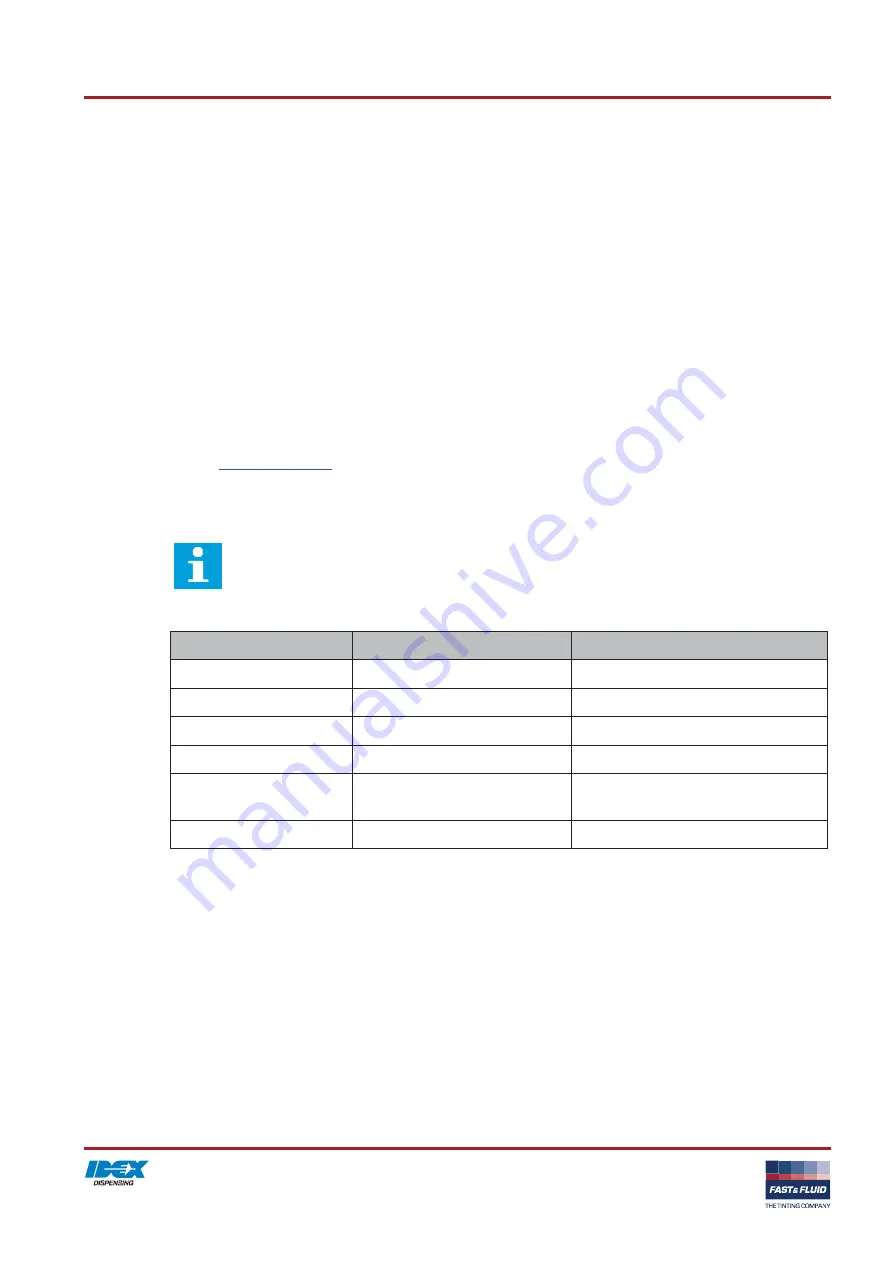
Troubleshooting
V. 1.0
20
SK300 CE
5
Troubleshooting
5.1
General troubleshooting procedure
1. Try to solve the problem with the information in this manual.
See
§ 5.3
.
2. If it is not possible to solve the problem with the information in
this manual, contact service. See
§ 5.2
.
5.2
Contact service
1. Find the type plate on the rear of the machine. See
§ 3.1.5
.
2. Take a note of the model number and the serial number of the
machine.
3. Contact your supplier or manufacturer.
See
www.fast-fluid.com
.
5.3
Error messages and other faults
Note
See the column
Possible solution
to solve the
problem. When the problem persists, contact
service. See
§ 5.2
.
Problem
Possible cause
Possible solution
The display shows 'E01'
No clamp current.
Contact service. See
§ 5.2
.
The display shows 'E02'
Pressure not reached.
Contact service. See
§ 5.2
.
The display shows 'E03'
The door is open.
Close the door. See
§ 3.2.4
.
The display shows 'E07'
No can detected during clamping.
Place the can. See
§ 3.2.4
.
The display shows 'E08'
Emergency stop switch is pressed.
Release the emergency stop switch.
See
§ 3.2.8
All other codes
-
Contact service. See
§ 5.2
.