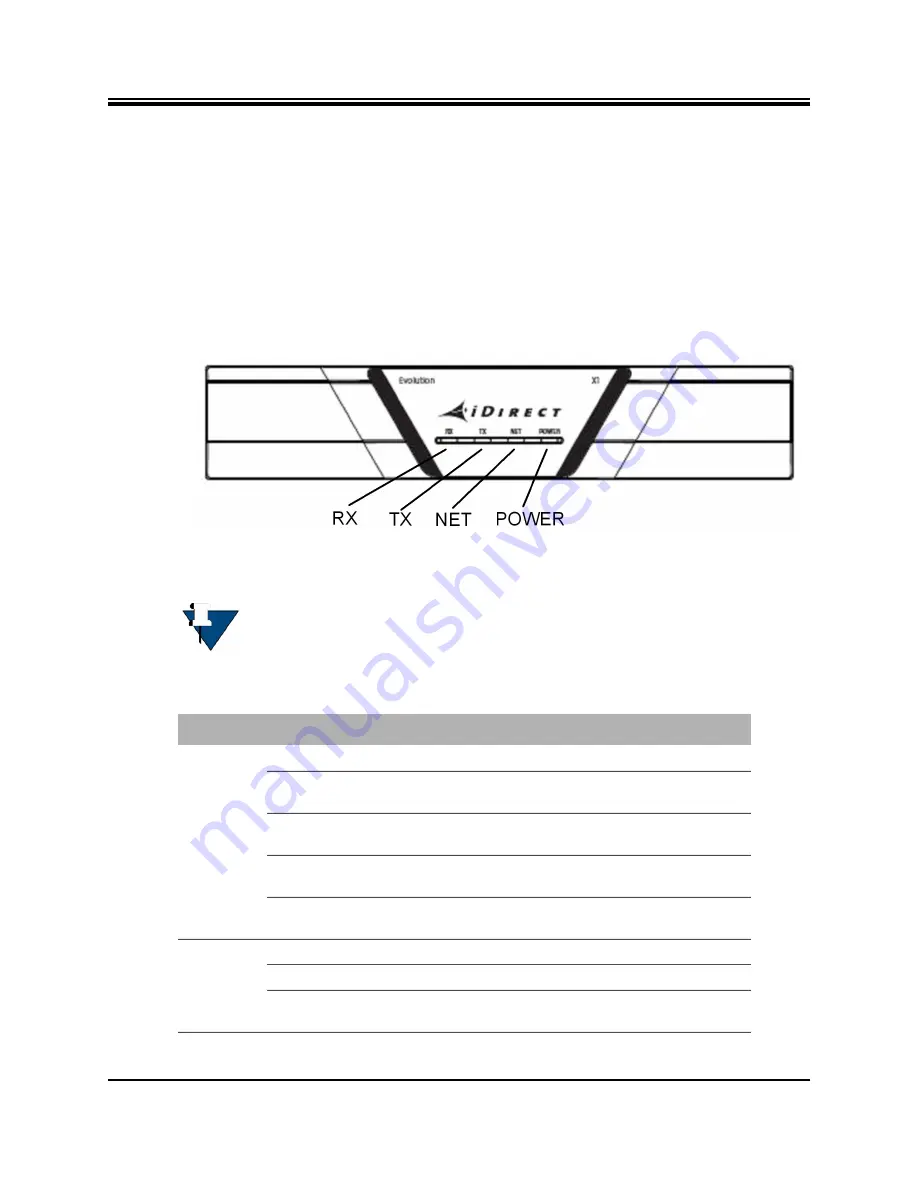
18
Installation, Support, and Maintenance Guide
Evolution
X1 Satellite Router
X1 Router (Indoor) Interfaces
4.1 X1 Router (Indoor) Interfaces
The X1 Router (Indoor) front panel indicators are described in
.
4.1.1
X1 Router (Indoor) Front Panel Power and Network LED
Status Indicators
Once the X1 Router (Indoor) is powered up with the appropriate Options file, check the LEDs
to confirm the router is functioning properly. The front panel indicators are shown in
.
Figure
4-1. X1 Router (Indoor) Front Panel Indicators
NOTE:
The LED displayed colors (red, yellow, green) indicate the state of the
X1
Router and are documented in the
iDX Web iSite User Guide
,
iDX Satellite
Router Installation and Commissioning Guide,
and
iDX Release Notes
. The
definitions of the states may be software version dependent.
Table
4-1. X1 Router (Indoor) Panel LED Indicators
LED Label
LED Color
Indicated X1 Status
RX
Off
Receiver is disabled or not configured.
Solid Yellow
Downstream carrier is configured, but the
demodulator is not locked.
Slow Flashing Yellow
Downstream carrier is configured and the
demodulator is locked. NCR is not locked.
Solid Green
Downstream carrier is configured,
demodulator and NCR are locked.
Flashing Red
All LEDs simultaneously flashing red indicates
a software exception or bad options file.
TX
Solid Yellow
Transmitter is disabled.
Solid Green
Transmitter is enabled.
Flashing Red
All LEDs simultaneously flashing red indicates
a software exception or bad options file.
Summary of Contents for Evolution X1
Page 4: ...iv Installation Support and Maintenance Guide Evolution X1 Satellite Router Revision History ...
Page 89: ......
Page 90: ......
















































