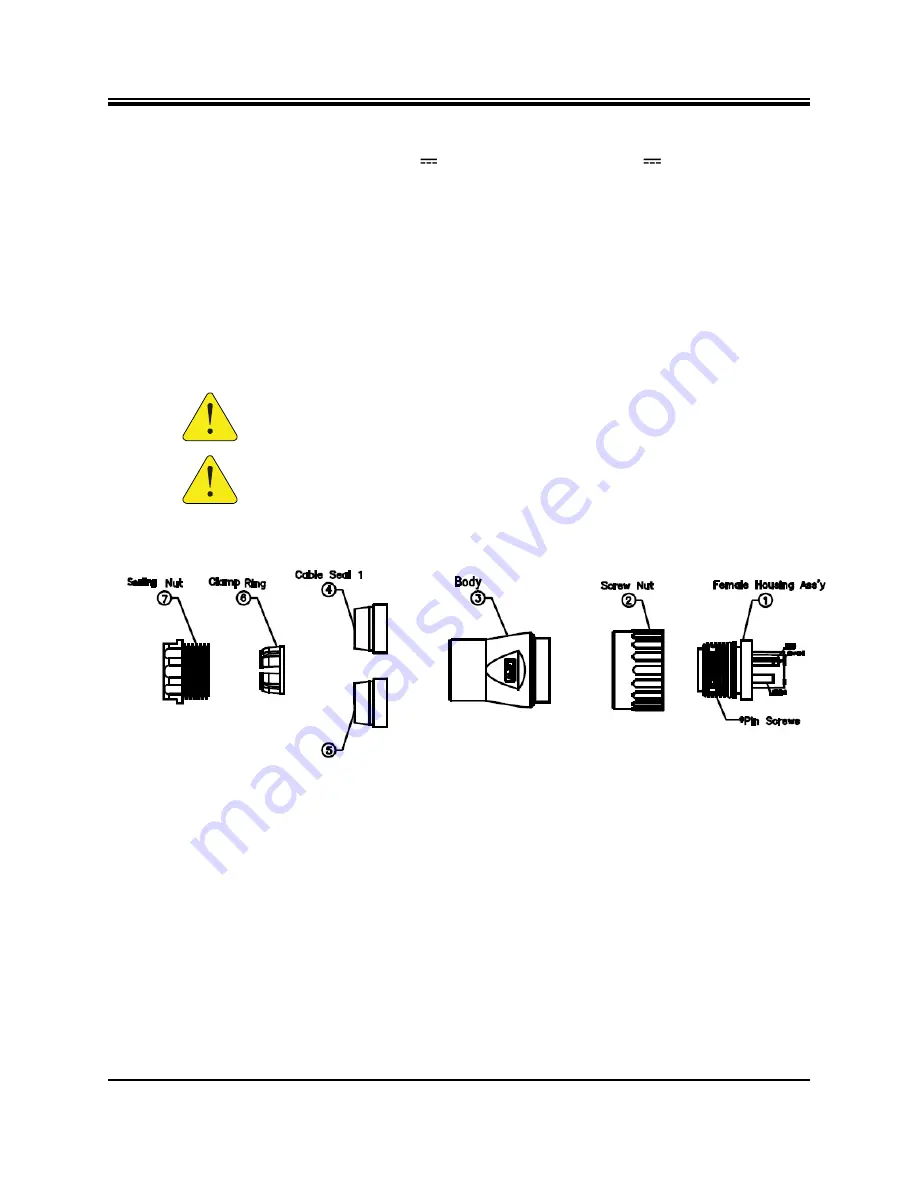
44
Installation, Support, and Maintenance Guide
X1 Series Satellite Router
Connect Main Power Supply to Power Module
2.
Connect the DC power gland assembly to the Power Supply Connector on the Power
Module, labeled either
12-36 V
9A,
for Option 2; or,
36-76 V
3A
, for Option 3.
3.
Connect the DC power cable from the Power Module to the router as described in
Connect Power Module to Router
5.10 Connect Main Power Supply to Power Module
This section details connecting the main Power Supply to the Power Module. The main Power
Supply may be either AC or DC current. Be sure to follow the instructions for pin assignments
of AC or DC power.
shows the detailed installation steps for the Power Module and gland
assembly.
shows a diagram of the gland assembly parts.
CAUTION:
Install power on a GFI (Ground Fault Interrupter) protected circuit.
CAUTION:
All cables should be installed with a drip loop or service loop.
Summary of Contents for X1 Series
Page 4: ...iv Installation Support and Maintenance Guide X1 Series Satellite Router Revision History ...
Page 14: ...xiv Installation Support and Maintenance Guide X1 Series Satellite Router About ...
Page 40: ...26 Installation Support and Maintenance Guide X1 Series Satellite Router Configuring ...
Page 84: ...70 Installation Support and Maintenance Guide X1 Series Satellite Router ...
Page 87: ......
















































