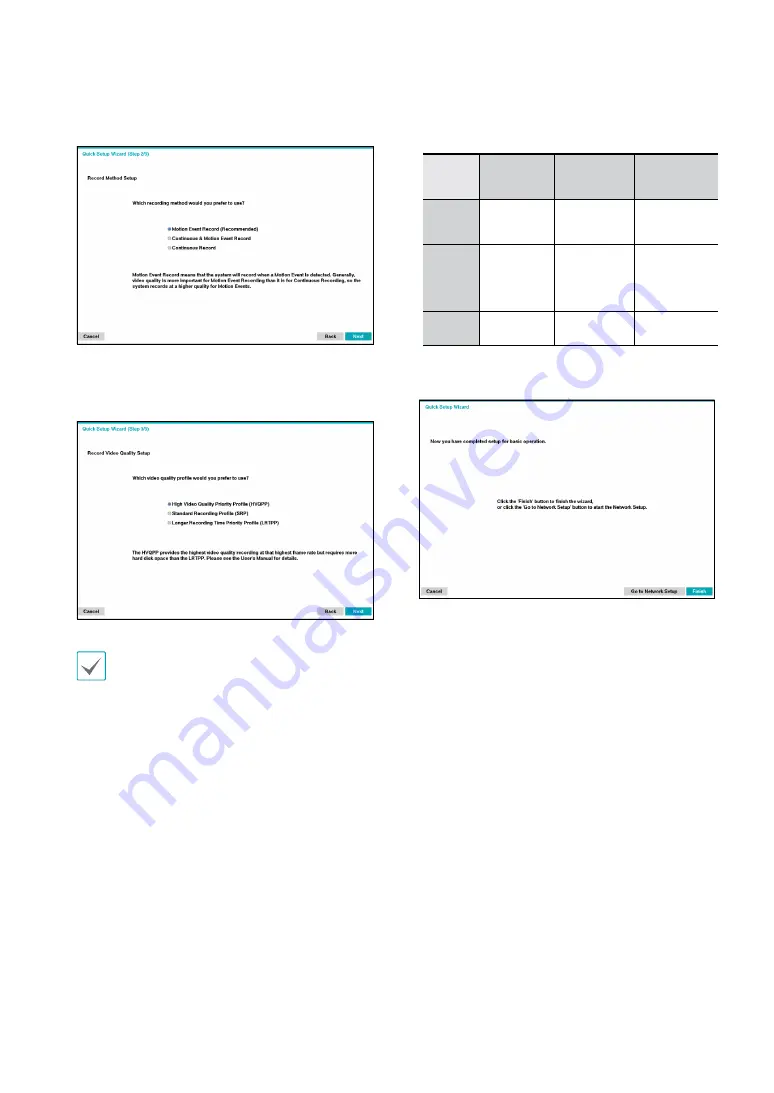
Part 2 - Configuration
25
3
Choose the desired
Recording Method
and click
Next
.
4
Choose the desired
Recording Quality
and click
Next
.
Higher recording quality uses up more disk space.
– Recording ips, quality, resolutions used under each
recording method and record video quality setting are as
follows:
High Video
Quality Priority
Profile
Standard
Recording Profile
Longer Recording
Time Priority
Profile
Motion
Event
Record
30 ips, Very high,
Very high
5 ips, High, High
3 ips, Standard,
Standard
Continuous
& Motion
Event
Record
30 ips, Very
high, Very high
(Continuous,
Motion)
5 ips, High, High
(Continuous)
/ 30 ips, Very
high, Very high
(Motion)
3 ips, Standard,
Standard
(Continuous) / 5
ips, High, High
(Motion)
Continuous
30 ips, Very high,
Very high
5 ips, High, High
3 ips, Standard,
Standard
5
Click
Finish
to exit Quick Wizard.
















































