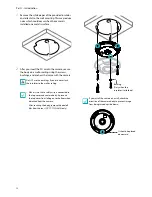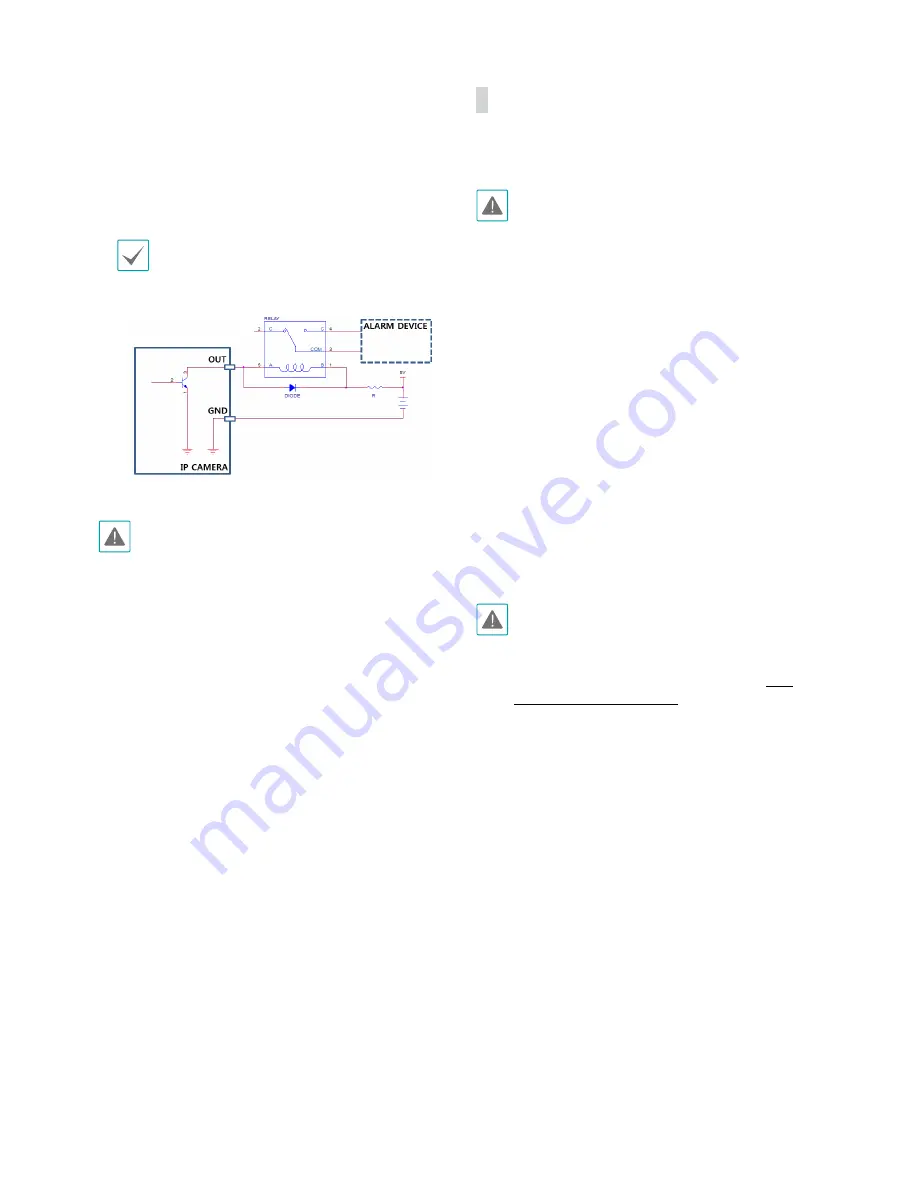
Part 1 – Introduction
10
-
Out
: It is the BJT (Bipolar Junction Transistor) -
open collector output. If the voltage and current
exceed the specification limit (Max load: 50mA, Max
Voltage: 30VDC), the product could be damaged.
When connecting the device which exceeds the
specification limit, refer to the picture (circuit)
below.
If used with an external inductive load(e.g. relay),
a diode must be connected in parallerl with the
load for protection. Otherwise, the product could
be damaged.
• Check your local laws and regulations on making
video or audio recordings. The user will be held
liable for any violation of the law. (Article 25-5 of
the Personal Information Protection Act: Operators
of image data processing devices may not operate
such devices for purposes other than as originally
intended during device installation, place such
devices at locations other than as originally
intended, or use such devices to record audio.)
• When switching over from 12 VDC to PoE as the
power source, the system will be rebooted once the
power adapter is disconnected.
• Ground the power port's frame ground terminal
before use.
• Organize the power cable so that it will not cause
people to trip over or become damaged from chairs,
cabinets, desks, and other objects in the vicinity. Do
not run the power cable underneath carpet or a rug
or plug the cable into a power outlet shared by a
number of other devices.
Factory Reset
Only use the factory Reset Button to restore the camera
to its factory default settings.
A factory reset will clear all camera settings configured
by the user.
1
Remove the power connector from the power
adapter to cut off the power supply
2
Remove the top cover, and then press and hold the
reset button down.
3
Hold the switch down and reconnect the power
adapter.
4
Once the device turns back on, wait 5 seconds, and
then release the reset button.
5
The device will go through the resetting process and
reboot. All camera settings will be restored to their
factory defaults after the reboot.
It's also possible to do a factory reset by pressing and
releasing the reset button while the camera is turned
on or using the IDIS Discovery program from a remote
location. A factory reset will reboot the system. For
more information on factory reset, refer to the
IDIS
Discovery operation manual
.