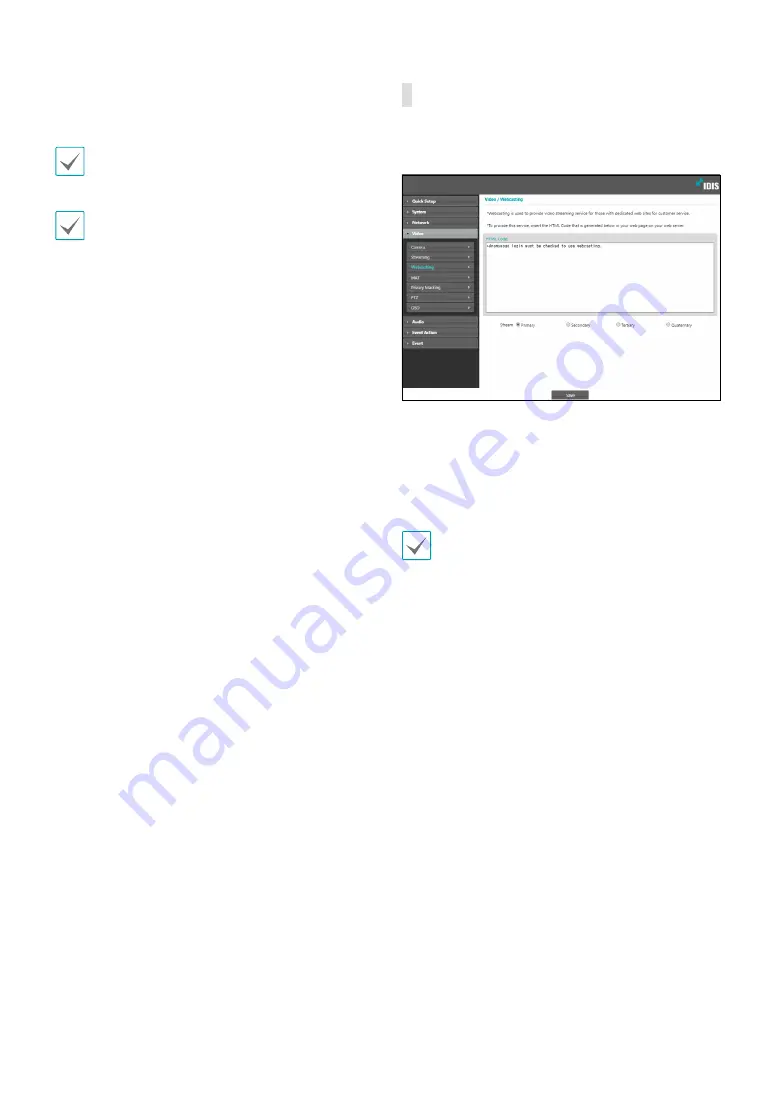
Part 1 - Remote Setup
21
•
Intelligent Codec:
Analyze real-time video
intelligently to minimize bitrate while maintaining
frame rate and image quality.
In environments where there are many video changes,
image quality can be reduced.
If multiple users are connected to the camera, the
increase in bandwidth use can lower the frame rate.
Webcasting
Use the webcasting service to view live images from the
camera on a web site.
•
HTML Code
: Copy and paste the html code shown on
the screen within the code of the web page you want
the video to be displayed.
•
Stream
: Choose a stream to use for webcasting. Only
a stream currently in use can be selected.
In order to use the webcasting service, the
Allow
Anonymous Login
option under
System > User/
Group
must be selected.
















































