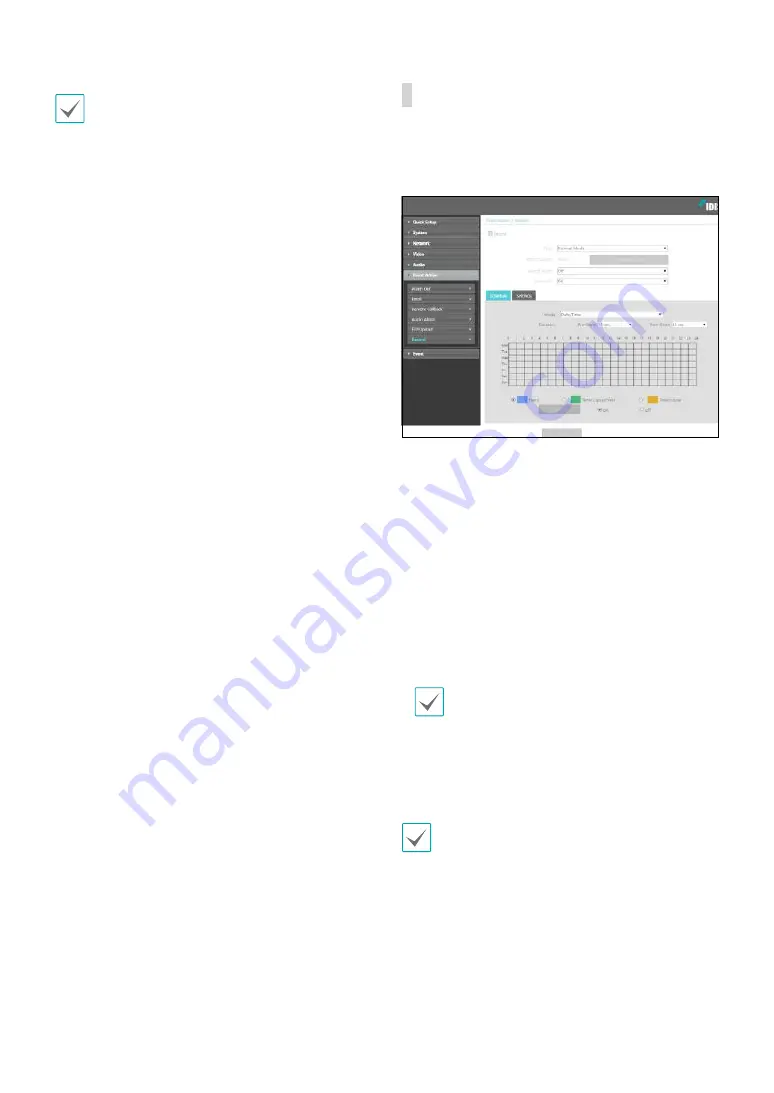
Part 1 - Remote Setup
29
•
When specifying the
Upload Path
or
Base File
Name
, you cannot use special characters such as \, /,
#, *, |, :, ", <, >, and ?.
•
The resolution of FTP upload image can change
depending on the resolution setting applied under
Video > Streaming
.
•
Set speed settings for Upload Frequency and
Upload 1 image per options in consideration of the
FTP server's performance. FTP uploads can fail if the
configured speed is higher than what the FTP server
can handle.
Record
Select
Record
to record video on the SD memory card.
First, make sure that an SD memory card (Class 6 or
higher) has been properly inserted.
•
Type:
Select the record type.
-
Normal Mode:
SD recording is performed
according to schedule and setting.
-
Smart Failover:
Used for recording failover in NVR
/ VMS interlock. For more information, refer to the
NVR / VMS manual.
•
Total Capacity
: Indicates the SD memory card’s total
capacity if it has been inserted properly.
•
Format SD card
: Click on this button to format the
inserted SD memory card. Formatting the SD memory
card erases all data saved on the card.
This function is only supported for users in
Administrator
group.
•
Record Audio
: Enable/disable audio recording.
•
Overwrite
: If the SD memory card runs out of storage
space, the old video is automatically deleted and the
new video is saved.
Changing the recording type may cause recording
data on the SD memory card to be deleted.















































