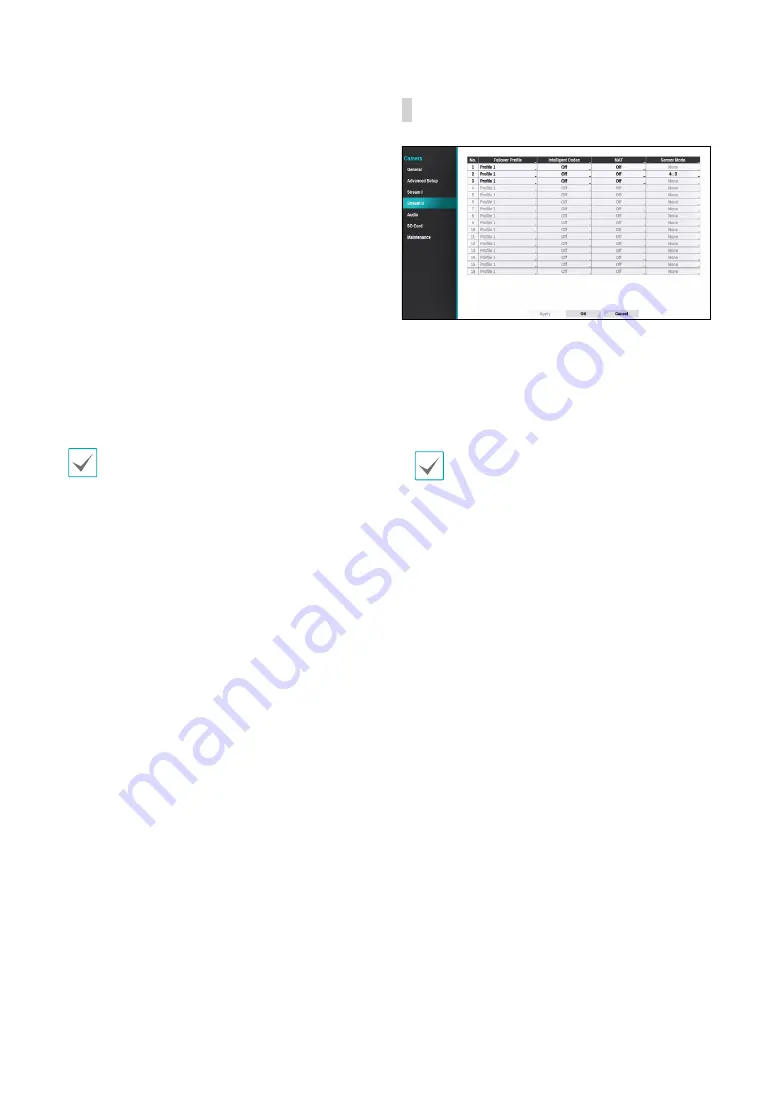
Part 2 - Configuration
53
●
Video Profile
: Select
Stream 1
,
Stream 2
,
Stream 3
,
or
Custom
(available from Record Video Profile only).
–
Codec
: Supports H.264 and H.265.
–
Resolution
: Select a resolution supported by the
camera. Maximum available resolution is chosen
automatically based on the selected video profile.
–
Quality
: Assign different Quality settings to
different cameras.
–
VBR/CBR
: Select
VBR
or
CBR
. Transmitted data size
varies depending on the amount of movements in
the images with
VBR
but is fixed with
CBR.
–
ips
: Select a value between 1 and 30. Maximum
ips
is determined automatically based on the selected
video profile.
●
Use Dual Track Recording
: Set to record with the
video profile value (main stream) set in the schedule
and record with the profile 4 value (sub stream) at the
same time.
•
It displays as below when recording on a network
video recorder.
– If the screen layout is less then 3x3, video
profile (main stream) is displayed and if it
is larger than 3x3, profile 4 (sub stream) is
displayed.
– If the channel is larger than 3x3 size on the
screen layout such as 1+7 and 1+12, the
video profile (main stream) is displayed first
but otherwise the profile 4 (sub stream) is
displayed first .
•
This function is supported only for cameras
supporting dual recording function.
Stream II
Configure the camera’s failover profile, intelligent codec
and MAT settings.
●
Failover Profile
: Select a video profile for the smart
failover recording.
●
Intelligent Codec
: Lower bitrate by using the
intelligent codec.
•
Some camera models may not support the
Intelligent Codec function.
•
When using intelligent codec function, the
start of some functions, such as clip copy or clip
attachment can be changed to an earlier point
than the selected point.
















































