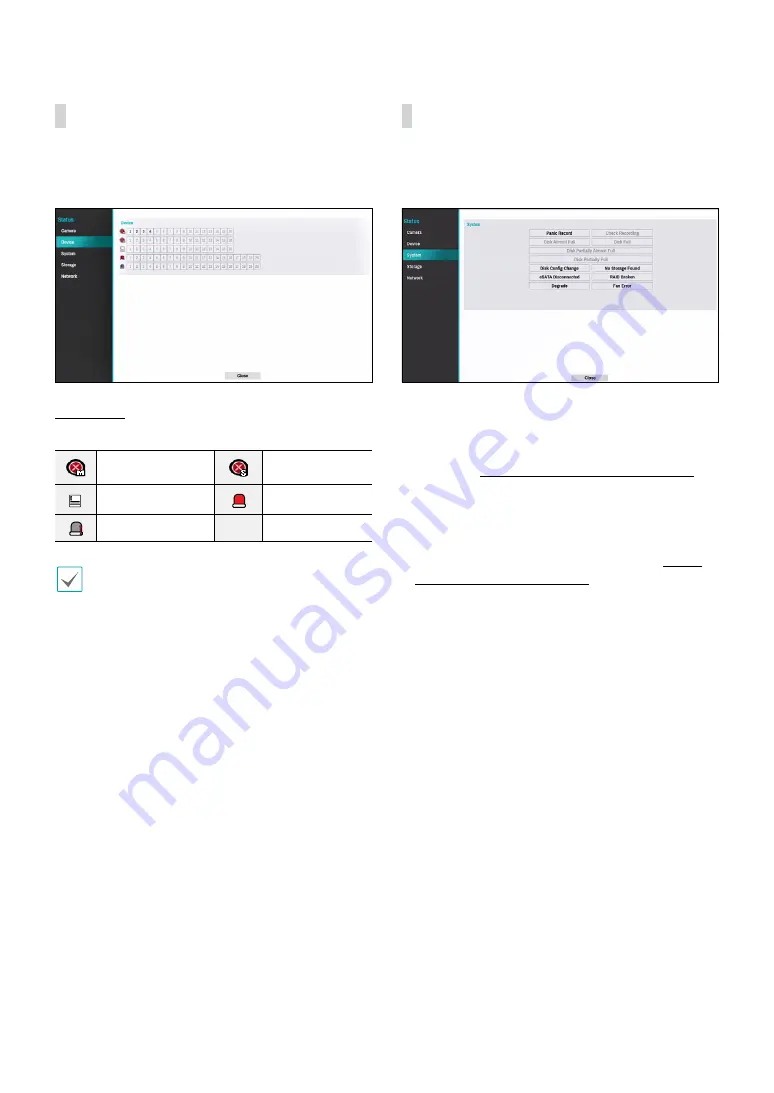
Part 2 - Configuration
91
Device
This screen displays an overview of device events.
When an event occurs, the corresponding channel
flashes for 5 seconds.
Event Types
**Recording Fail of
Main Stream
**Recording Fail of
Sub Stream
Text-In
Alarm-In
Check Alarm-In
** The two events are supported by some products
only.
System
This screen displays an overview of system events.
When an event occurs, the corresponding channel
flashes for 5 seconds.
●
Panic Record
: Displays event status based on current
Panic Record status.
●
Check Recording
: Displays event status based on
System Monitoring
settings. For more information,
refer to the
Video-Analytics_Motion on page 66
●
Disk Almost Full
/
Disk Full
: If the storage device is
not in
Recycle
status, event status is displayed when
the amount of disk space specified under
System
Monitoring
is reached and when the disk becomes
100% full. For more information, refer to the
.
●
Disk Partially Almost Full / Disk Partially Full:
If the
storage device is not in Recycle status, event status is
displayed when a disk in one of multiple quota groups
reaches a specified capacity or disk usage reaches a
specified capacity under System - Monitoring.
●
eSATA Disconnected
: Event status is displayed when
an eSATA device is abruptly disconnected.
●
Disk Config Change
: It will be highlighted when
the NVR reboots after the hard disk drive has been
replaced.
●
No Storage Found:
It will be highlighted when no
recordable storage device has been found.
●
RAID Broken
: Event status is displayed when the
mirroring configuration is broken. (DR-2504P-A model
only)
●
Degrade
: Event status is displayed when one of the
HDDs composing mirroring is in error. (DR-2504P-A
model only)
●
Fan Error
: Event is indicated when the cooling fan
cannot reach a certain RPM or fails for longer than 50
seconds.
















































