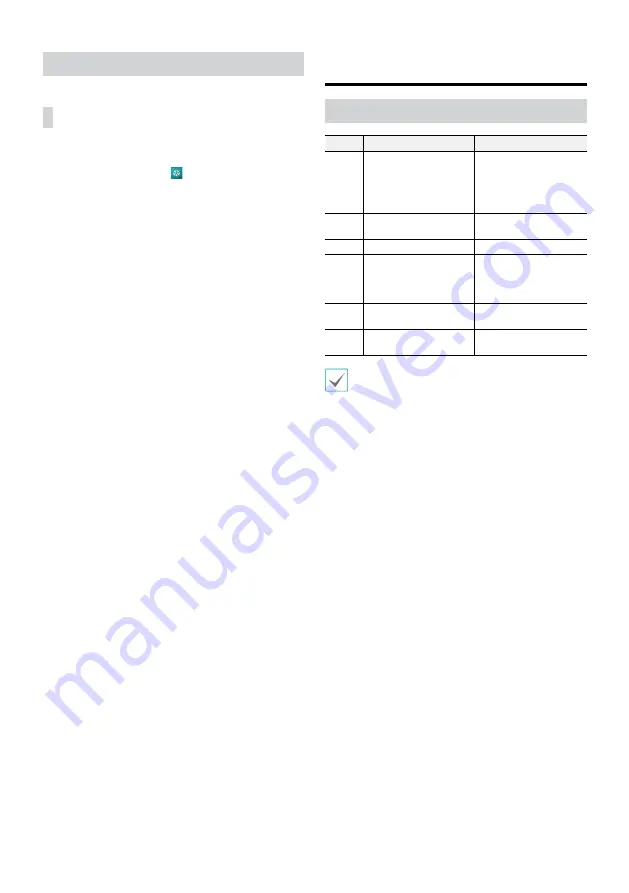
8
Video Recording Playback
You can play back video recordings by using a mouse.
All Channel Playback
1
Press the
Menu
button while in Live mode.
2
Select the Search Mode icon and then select
All
Channel
.
3
The selected search mode will be initiated.
IDIS Center Program
System Requirements
Recommended
Minimum
OS
Microsoft
®
Windows
®
7 x86
(64bit) (Home Premium,
Professional, Ultimate)
Microsoft
®
Windows
®
8 (pro,
Enterprise)
Microsoft
®
Windows
®
XP
Home SP3
CPU
Intel CoreTM i5-2550 3.30GHz
or better
Intel CoreTM 2 Duo E7200
2.53GHz or better
RAM
2GB or more
1.5GB or more
VGA
ATI RadeonTM HD 3650 or
NVIDIA GeForce 8400GS or
better (1280x1024, 32bpp or
better), multiple monitors
ATI RadeonTM HD 2400 or
NVIDIA GeForce FX5500 or
better (1024x768, 24bpp or
better)
HDD
6GB or more of available
space
1GB or more of available
space
LAN
Gigabit Ethernet or better
10/100 Mbps Ethernet or
better
• IDIS Center program runs on 32-bit OS.
• On 64-bit versions of Microsoft
®
Windows
®
Vista
or later, IDIS Center installs and runs in 32-bit
compatibility mode.









































