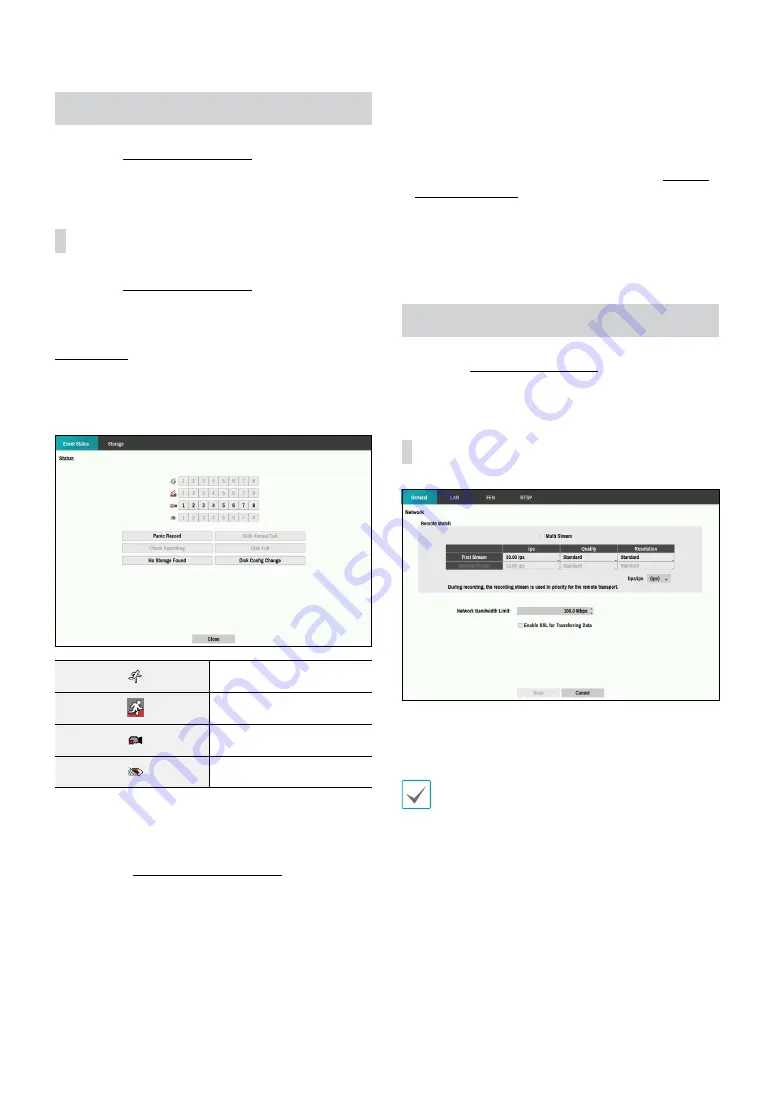
Part 2 - Configuration
41
Status Setup
Refer to the
for basic
information on using the Setup menus.
Status
Refer to the
for basic
information on using the Setup menus.
Event Status
This screen displays an overview of all events.
When an event occurs, the corresponding channel
flashes for 5 seconds.
Motion
Tripzone
Video Loss
Video Blind
•
Panic Record
: Displays event status based on current
Panic Record status.
•
Check Recording
: Displays event status based on
System Monitoring
settings. For more information,
refer to the
.
•
No Storage Found:
It will be highlighted when no
recordable storage device has been found.
•
Disk Almost Full
/
Disk Full
: If the storage device is
not in
Recycle
status, event status is displayed when
the amount of disk space specified under
System
Monitoring
is reached and when the disk becomes
100% full. For more information, refer to the
•
Disk Config Change
: It will be highlighted when
the DVR reboots after the hard disk drive has been
replaced.
Network Setup
Refer to the
for basic
information on using the Setup menus.
General
•
Multi Stream:
Supports more than one stream.
Configure to use different streams in layout mode or
channels in IDIS Center Client.
During playing, the transfer speed can be low.
•
First Stream:
It is transferred to as the recording
schedule during local recording, otherwise, it is
transferred as the first stream schedule.
•
bps/ips:
Select the Transfer Speed from 1Mbps to
100Mbps and the unit of measure for the transfer
speed between: bps and ips. The available value
differs depending on the quality and resolution
settings.
•
Quality:
Select the Quality from: Very High, High,
Standard and Basic.
















































