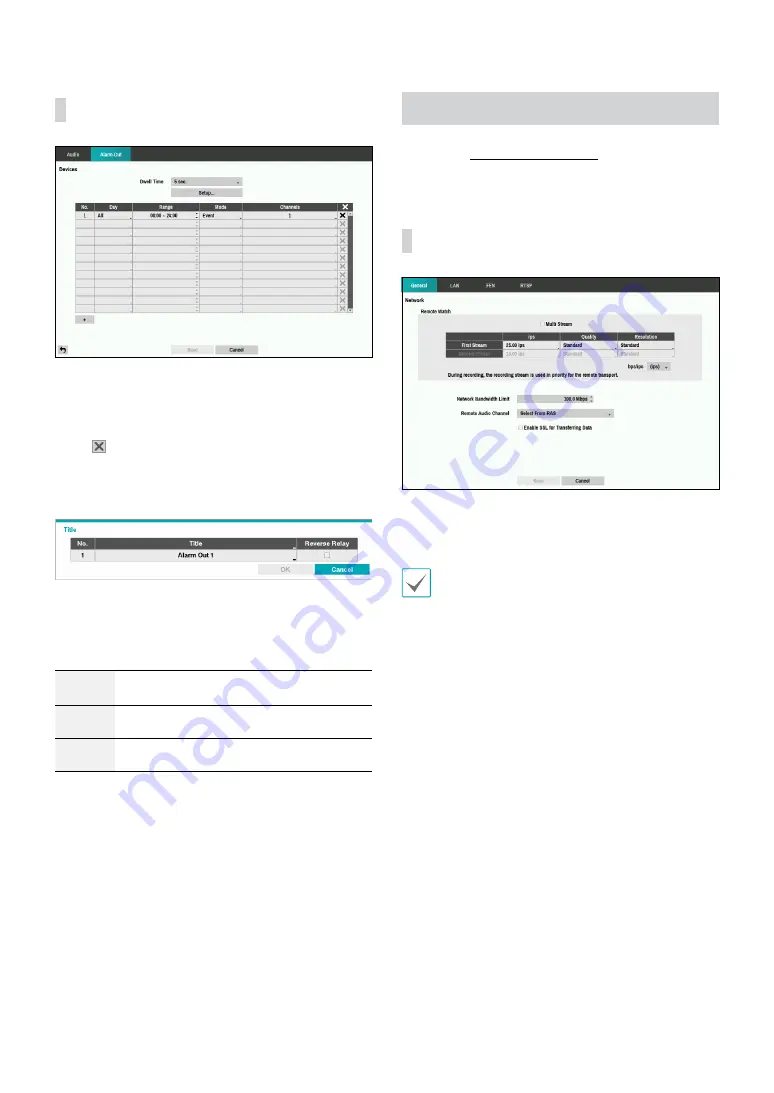
Part 2 - Configuration
38
Alarm-Out
Select the + icon at the bottom left corner of the screen
to add a schedule.
You can apply different schedules for different
Day
s of
the week.
Select icon to delete the schedule.
•
Dwell Time
: Select a value between 5 secs and 15
mins as the alarm-out duration.
•
Title
: Designate a name for the alarm-out.
–
Reverse Relay
: Reverse the alarm-out type
connected to the DVR rear panel (NO
→
NC).
•
Range
: Change the schedule time frame.
•
Mode
: Select
Event
,
On
, or
Off
.
Event
Generates an alarm-out when an event
occurs.
On
Alarm-out is always on.
Off
Alarm-out is always off.
•
Channels
: Configure alarm-out port and beep
settings.
Network Setup
Refer to the
for basic
information on using the Setup menus.
General
•
Multi Stream:
Supports more than one stream.
Configure to use different streams in layout mode or
channels in IDIS Center Client.
During playing, the transfer speed can be low.
•
First Stream:
It is transferred to as the recording
schedule during local recording, otherwise, it is
transferred as the first stream schedule.
















































