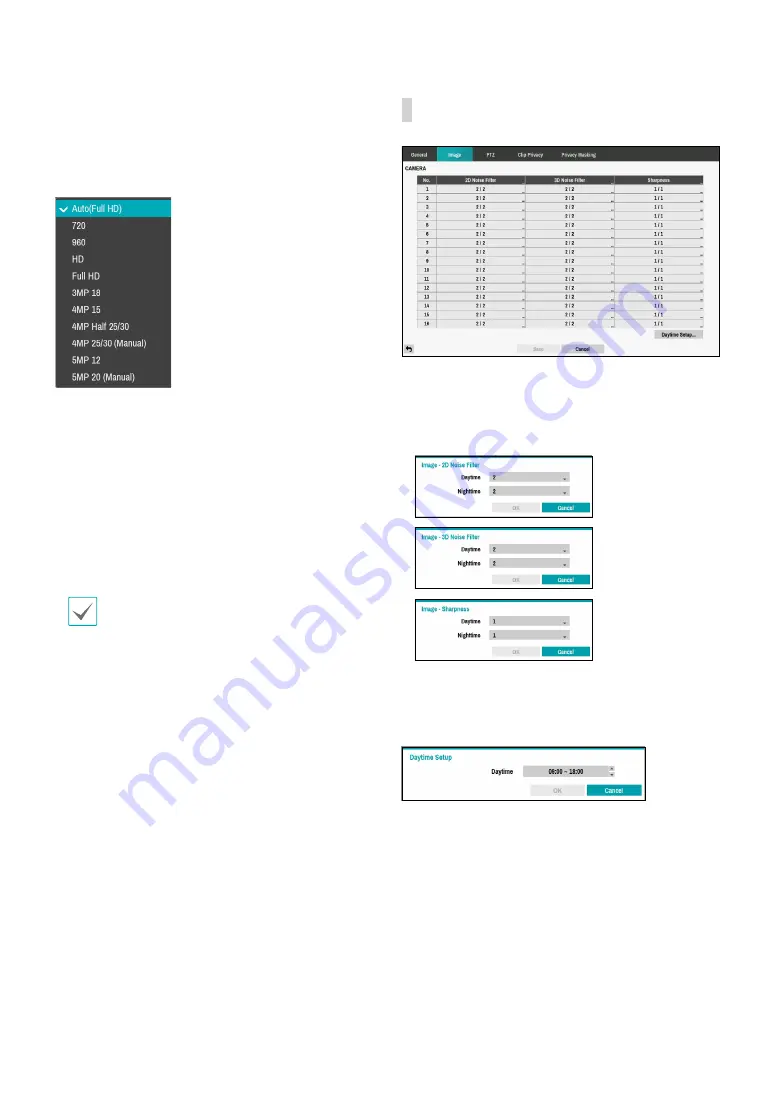
Part 2 - Configuration
45
•
Mode:
Select the width resolution supported by the
camera among Auto, 720, 960, HD, Full HD, 3MP, 4MP
Half, 4MP and 5MP. Selecting
Auto
allows the DVR to
automatically detect the width resolution supported
by the camera.
–
3MP 18, 4MP 15, 4MP Half 25/30, 5MP 12
: Select
to allow automatic detection when connected to
the recroder, and use all channels in the real-time
monitoring mode and search mode.
–
4MP 25/30, 5MP 20
: Selecting these modes
does not allow automatic detection. Select the
mode manually under the camera setup, and the
other channel from a pair is disabled (Channels
1
∙
2, channels 3
∙
4, channels 5
∙
6, ..., channels 15
∙
16
work as a pair). 1/2 channel is used in the real-time
monitoring mode and search mode.
•
When selecting
Auto
, the 720, HD, Full HD, 3MP
18, 4MP 15, 4MP Half 25/30 and 5MP 12 mode
are supported. The input resolution is applied
without rebooting the system. If the camera’s
width resolution is 960 and
Mode
is set to
Auto
,
720
mode will be applied.
•
For the 1/2 channel, 16-channel devices use 8
channels, and 8-channel devices use 4 channels.
•
When you change mode, the system restarts
automatically.
Image
•
2D Noise Filter, 3D Noise Filter, Sharpness:
You can
set up 2D, 3D Noise Filter and Sharpness functions
for each channel. Each function can be applied
between 1 (Weak) ~ 5 (Strong) according to Daytime/
Nighttime.
•
Daytime Setup
: Specify when daytime starts and
ends. Adjust the time frame in 15-minute increments.
Times outside the specified range will be assumed as
nighttime by the system.
















































