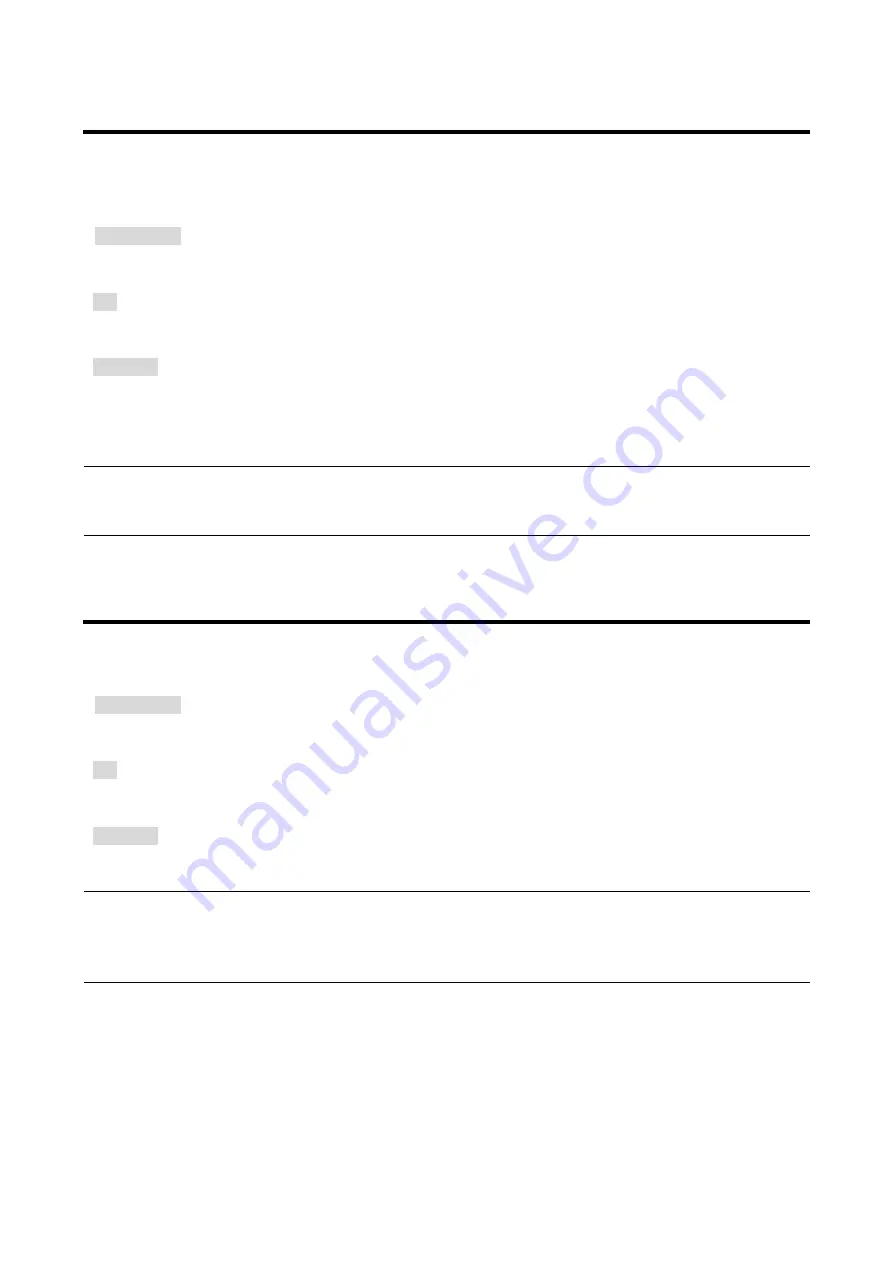
FDX-32 User
’s Guide
62
8.8.2 Copying EDID [EDID SAVE]
EDID of the sink device can be read and saved, and the copied EDID can be registered in the FDX that is
the same as built-in EDID.
【
See: 8.8.1 EDID resolution [EDID DATA]
Using menu
EDID → EDID SAVE
For
Each copied EDID save area (1[xxx] to 4[xxx])
Set value
OUT1[xxx]* to OUT32[xxx]*: EDID data of OUT1 to OUT32
[Default]: 05:1080p (59.94/60), built-in EDID, for all save areas
*
“xxx”: Vendor code of the saved EDID
【
NOTE
】
● If you do not press the “SET” key, the setting is not changed.
● Channels that do not have an output slot board cannot be selected in this menu.
8.8.3 Loading EDID channel [EDID EXTERNAL CH]
If the EDID type is set to
“EXTERNAL (External EDID)” for EDID resolution setting, set the output connector
value that loads the EDID.
【
See: 8.8.1 EDID resolution [EDID DATA]
Using menu
EDID → EDID EXTERNAL CH
For
Each input connector (IN1 to IN32)
Set value
OUT1 to OUT32 [Default]: OUT1
【
NOTE
】
● If you do not press the “SET” key, the setting is not changed.
● This menu is valid if you select “00” for the resolution of EDID.
● Channels that do not have an input or output slot board cannot be selected in this menu.
















































