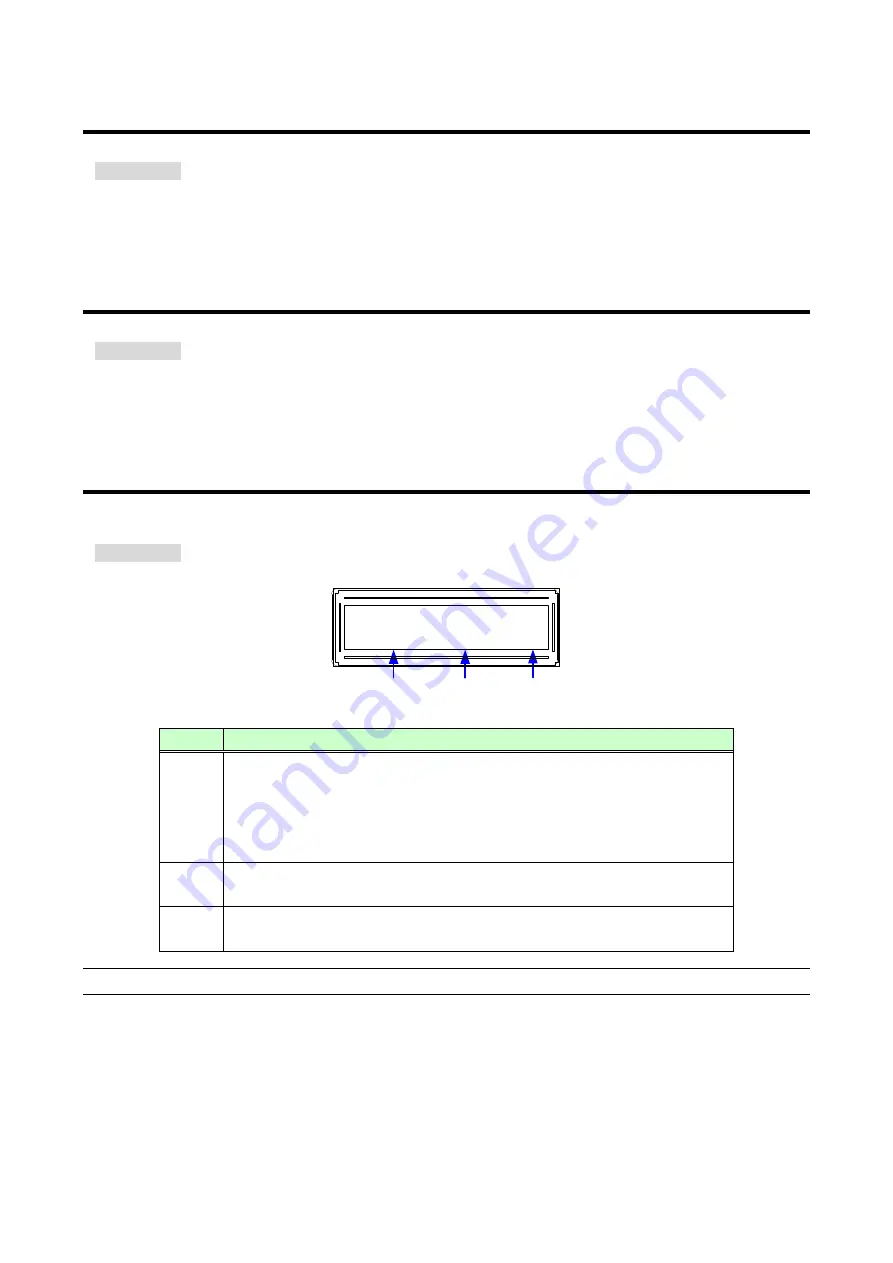
FDX-32 Users Guide
81
8.12.7 Displaying input signal status [INPUT STATUS]
Using menu
OTHERS → INPUT STATUS
【
See: 8.12.6 Top page [TOP DISPLAY]
8.12.8 Displaying sink device status [MONITOR STATUS]
Using menu
OTHERS → MONITOR STATUS
【
See: 8.12.6 Top page [TOP DISPLAY]
8.12.9 Displaying slot board status [BOARD STATUS]
Temperature and supply voltage statuses of each slot board can be displayed.
Using menu
OTHERS → BOARD STATUS
[Fig. 8.17] Page for displaying slot board status
【
NOTE
】
In case
“NG” (problems in slot board) is displayed, the FDX may have problems. Please contact us.
#
Description
①
Slot board position
IN 1 to 8, OUT 1 to 8
Press
“▲” and “▼” keys to display another slot board status.
(D): digital I/O slot board, (T): HDBaseT I/O slot board, (O): optical I/O slot
board
②
Temperature of slot board
When the slot board is not mounted,
“
------
“ is displayed.
③
Supply voltage of slot board
OK: normal, NG: abnormal,
“
--
”: slot board is not mounted
[BOARD STATUS]
IN 1(D) 35.0 V:OK
①
②
③
C
O
















































