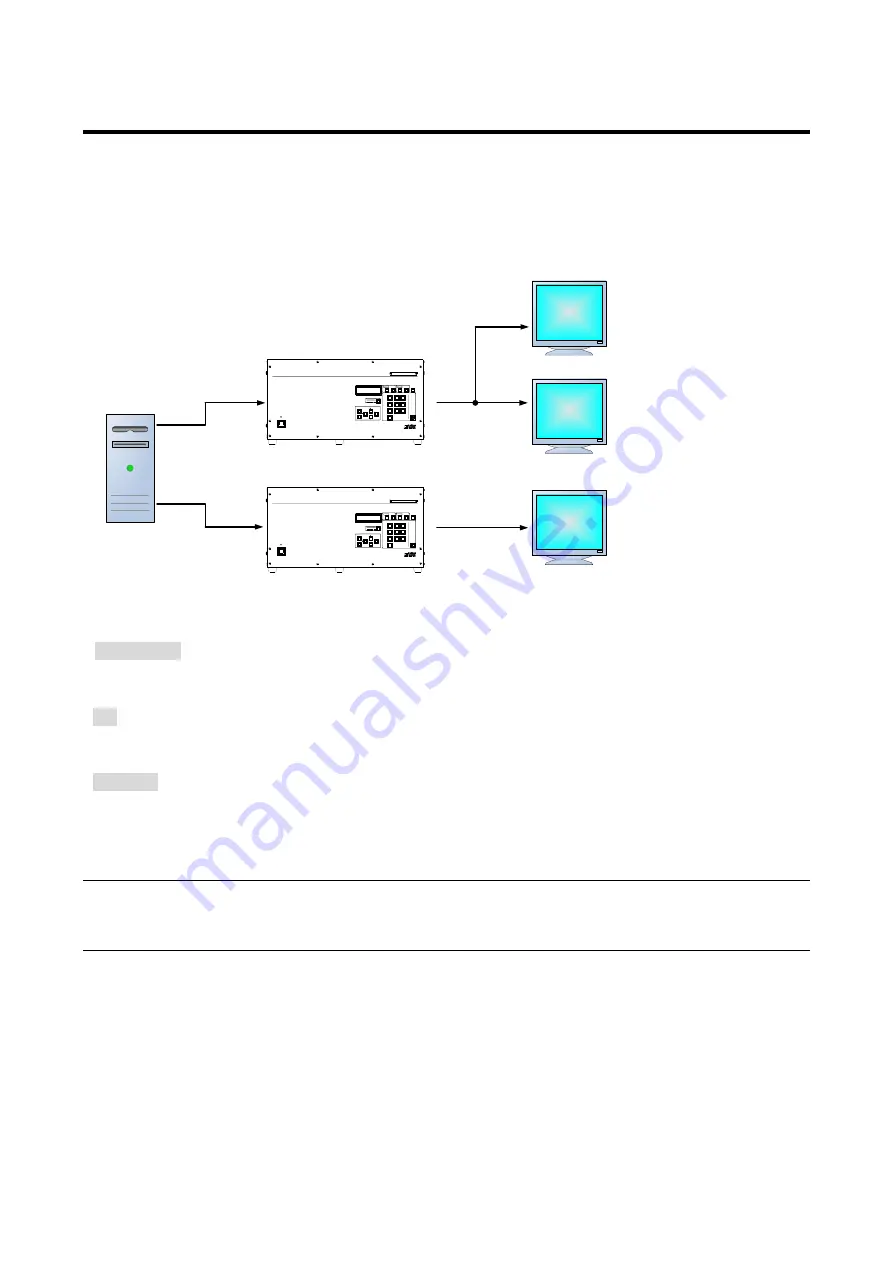
FDX-32 User
’s Guide
40
8.3.3 HDCP input enabled/disabled [INPUT HDCP]
Some source devices check whether the connected device supports HDCP and then determine whether they
encrypt HDCP signals or not. Since the FDX is HDCP compliant, if it is connected to a sink device that is not
HDCP compliant, the sink device may not display video.
In this menu, you can set whether the FDX encrypts HDCP to the source devi
ce. “ENABLE” is set by default,
but if you want to connect the FDX to a sink device that is not HDCP compliant,
select “DISABLE” to disable
the encryption of HDCP output from the source device.
DIGITAL MATRIX SWITCHER
FDX-32
POWER
SET
OUTPUT
ALL
INPUT
OFF
9
8
7
6
5
4
0
3
2
1
LOAD
PRESET
MENU
/SET
ESC
V&A
VIDEO
AUDIO
SWITCHING MODE
DIGITAL MATRIX SWITCHER
FDX-32
POWER
SET
OUTPUT
ALL
INPUT
OFF
9
8
7
6
5
4
0
3
2
1
LOAD
PRESET
MENU
/SET
ESC
V&A
VIDEO
AUDIO
SWITCHING MODE
HDCP-compliant
PC
HDCP output ON
Video cannot be
displayed
HDCP-compliant/non-compliant sink device
Only video without
copyright protection can be
displayed
HDCP output OFF
Video can be
displayed
“ENABLE”
“DISABLE”
HDCP-compliant display device
HDCP-non-compliant sink device
[Fig. 8.4] Enabling/disabling HDCP input
Using menu
INPUT SETTING → INPUT HDCP
For
Each input connector (IN1 to IN32, ALL)
Set value
ENABLE : To enable HDCP encryption [Default]
DISABLE : To disable HDCP encryption
【
NOTE
】
● In order to display contents whose copyright is protected, set this menu to “ENABLE”.
● Channels that do not have an input slot board cannot be selected in this menu.
















































