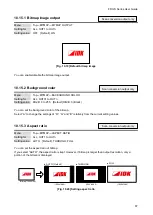FDX-S Series User Guide
72
10.11.2 Resolution
Menu
Top
→
EDID SETTINGS
→
RESOLUTION
Setting for
IN01 to INn
Setting value [Table 10.7] Maximum resolution of EDID
You can set the supported video resolution.
This setting will also be applied for controlling output resolution when AV devices (such as Blu-ray players)
are connected via HDMI.
Press the
“MENU/ENTER” button to apply the setting.
“05 to 45” are the built-in EDID of the FDX-S. If using the internal EDID, specify the maximum supported
resolution.
“41”, “42”, “44”, and “45” can be selected for channels that support up to 4K@60.
Timing of 720p, 1080i, and 1080p is the same as that of HD signal meeting the CEA-861 standard.
For other resolutions, timing parameters meet the VESA DMT or VESA CVT standards.
HDR is supported if external EDID is selected for EDID setting while an HDR-supported sink device is
connected or if copied EDID of an HDR-supported sink device is selected for EDID setting.
3D is supported if external EDID is selected for EDID setting while a 3D-supported sink device is connected
or if copied EDID of 3D-supported sink device is selected for EDID setting.
[Table 10.7] Maximum resolution of EDID
[1/2]
Setting
value
Maximum resolution
Pixels
Standard
Remarks
00
EXTERNAL (External EDID)
-
-
If no acquired data, the default EDID
will be applied.
01
Copied EDID1
-
-
If no acquired data, the default EDID
will be applied.
02
Copied EDID2
-
-
If no acquired data, the default EDID
will be applied.
03
Copied EDID3
-
-
If no acquired data, the default EDID
will be applied.
04
Copied EDID4
-
-
If no acquired data, the default EDID
will be applied.
05
1080p (59.94/60)
1920×1080
HDTV
[Default]
(4K@30 HDMI/DVI/HDBaseT input
board)
06
720p
1280×720
07
1080i
1920×1080
08
SVGA
800×600
VESA
09
XGA
1024×768
10
VESA720
1280×720
CVT
For DVI device input
Boards other than SDI