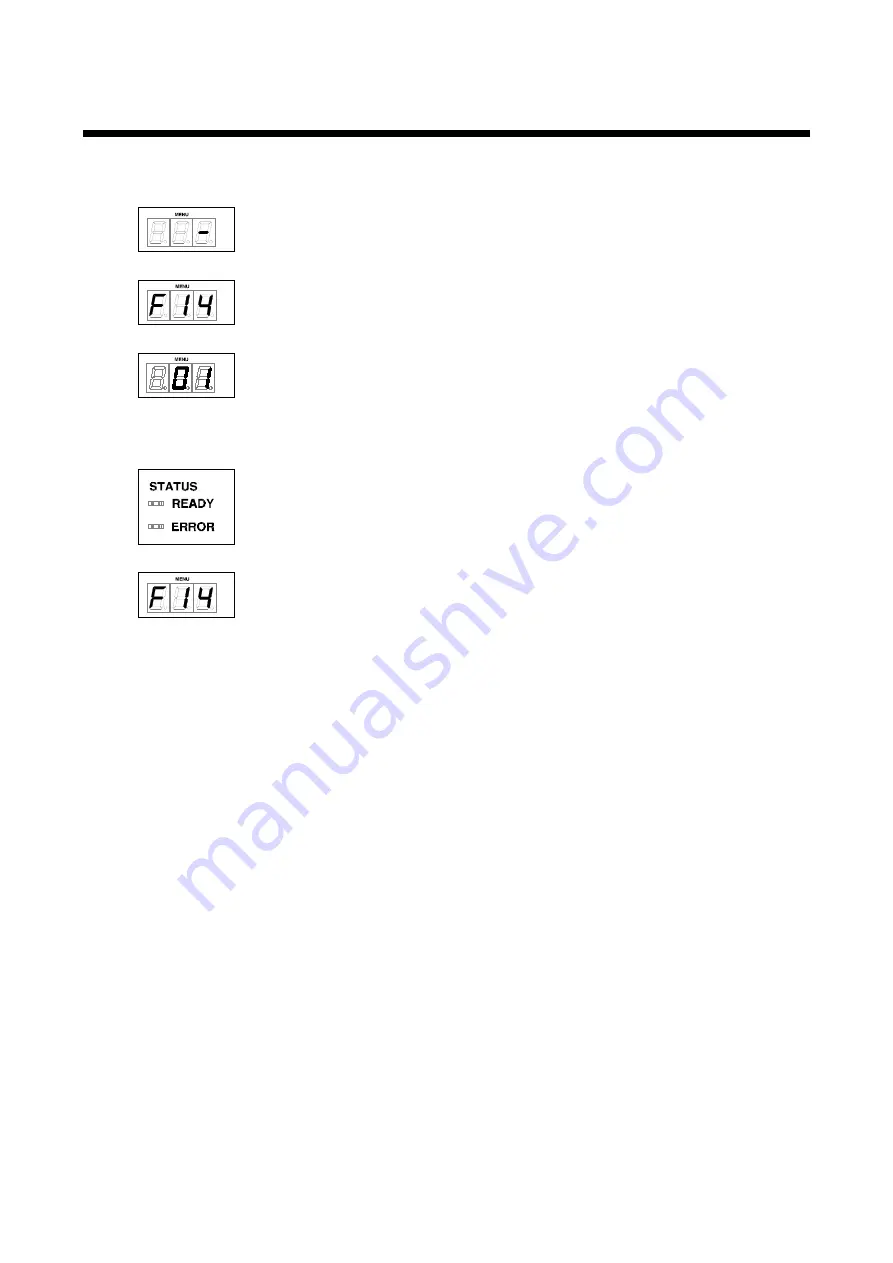
HDC-RH401/201/101 Users Guide
32
8.6 [ F14 ] setting Copy EDID
Note:
Set this menu before setting the EDID resolution to “Copy EDID”.
・
Setting by men
Normal condition (OFF)
↓ SET key
“
-
” “
+
” key setting INPUT copy EDID
→ select F14
↓ SET key
“
-
” “
+
” key Copied EDID data number [Default: 01]
Copied EDID data number (Copied by F01)
→ 01
Copied EDID data number (Copied by F02)
→ 02
Copied EDID data number (Copied by F03)
→ 03
↓ SET key
During EDID copy is processing, READY LED is OFF. After copying is finished, the LED is ON.
If there is connection error, error on reading EDID, error on writing EDID, or checksum error
occurred, ERROR LED is ON. Please copy EDID again.
↓
After processing, 7-SEGMENT LED goes back to menu.
















































