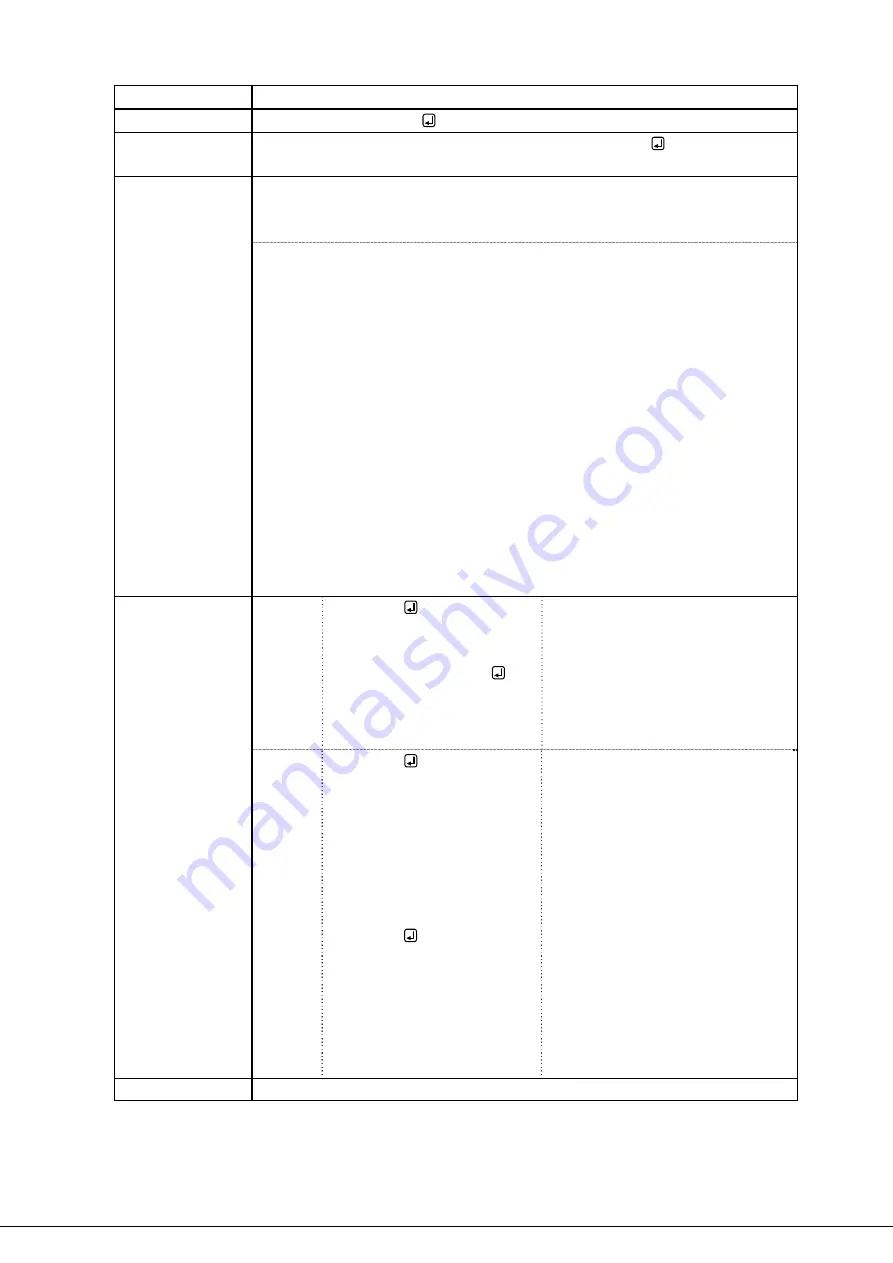
MSD-804FD Users Guide (Command Guide)
131
@GES
Get monitor’s EDID information
Command format
@GES,
channel
,
mode
Return value
format
@GES,
channel
,
mode
,
status_1 (
,
status_2
,
status_3
・・・
)
Parameter
channel
: Output
1 = OUT1A to 4 = OUT4A, 5 = OUT1B to 8 = OUT4B
*1
*1
Values can be got only if Cat5e/Cat6 output option is installed.
mode
: Target status
0 = All status of 1 to 4, 1 = Monitor name, 2 = Resolution and pixel clock,
3 = HDMI support status, sampling structure, and color depth*
2
,
4 = Audio support status and sampling frequency, bit length, the number of
channels, and support status of compressed audio *
3
*
2
For display device that does not support HDMI, “DVI” is replied.
For display device that supports HDMI, “HDMI” is replied, and then
supported sampling structures (RGB, YCbCr 4:2:2, YCbCr 4:4:4) and
supported color depths (24, 30, 36) are replied in that order.
*
3
For display device that does not support audio, “AUDIO NOT SUPPORT” is
replied.
For display device that supports audio, “LINEAR PCM” is replied, and then
supported sampling frequencies (32, 44.1, 48, 88.2, 96, 176.4, and 192),
bit length (16, 20, and 24), the number of channels (one of 1 to 8), and
“COMPRESSED AUDIO SUPPORT” (if compressed audio is supported)
are replied in that order.
Example Send
Receive
@GES,1,0
@GES,1,0,MSD-804FD,
1920x1080 148.50MHz, DVI,
AUDIO NOT SUPPORT
Get EDID information of OUT1A
monitor.
・
Monitor name: MSD-804FD
・
Resolution: 1920x1080
・
Pixel clock: 148.50 MHz
・
HDMI: Not supported
・
Audio: Not supported
Send
Receive
@GES,6,0
@GES,6,0,MSD-804FD,
1920x1200 154.00MHz,
HDMI-
RGB/YCbCr422/YCbCr444-24
BIT COLOR, LINEAR
PCM-32/
44.1/48kHz-16/20/24BIT-2
CHANNEL
Get EDID information of OUT2B
monitor.
・
Monitor name: MSD-804FD
・
Resolution: 920x1200
・
Pixel clock: 154.00 MHz
・
HDMI: Supported
・
Sampling structure: RGB/YCbCr
4:2:2/YCbCr 4:4:4
・
Color depth: 24BIT COLOR
・
Audio: Supported
・
Sampling frequency: 32/44.1/48
kHz
・
Bit length: 16/20/24 BIT
・
Channels: 2 CHANNEL
・
Compressed audio: Not supported
Related info.
8.18.9 EDID information



































