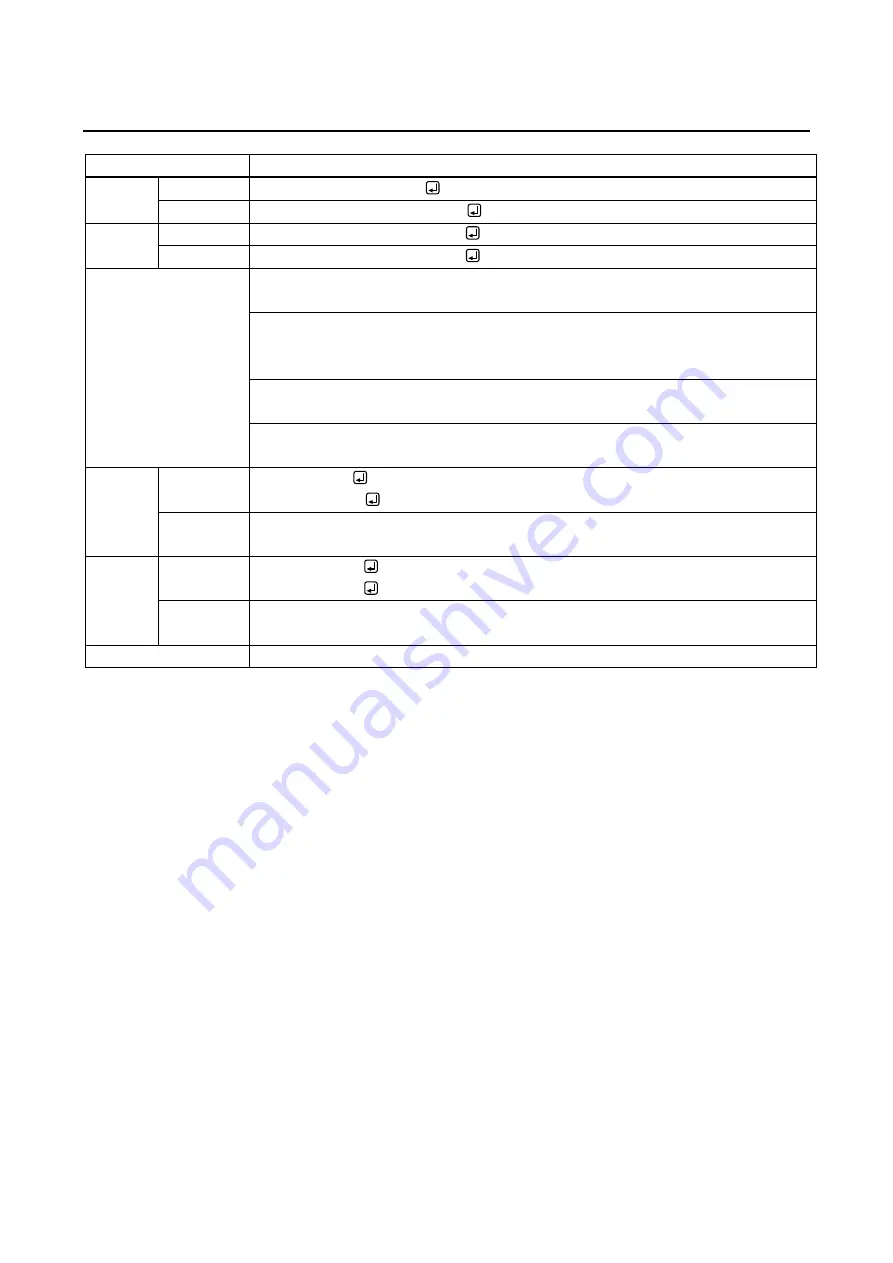
NJR-TW01UHD/NJR-RW01UHD Command Guide
26
4.5.2.3 Setting Audio
@GAM / @SAM
Muting/unmuting digital audio output
Getting
Command
@GAM, device, ch, port
Response
@GAM, device, ch, port, mute
Setting
Command
@SAM, device, ch, port, mute
Response
@SAM, device, ch, port, mute
Parameter
device: Model
1 = NJR-TW01UHD, 2 = NJR-RW01UHD
ch: Channel
1 to 512 = Channel 1 to Channel 512
If a command is input from the IP-NINJAR Configurator, “1” is set (fixed).
port: Connector
“1” fixed
mute: Audio mute
0 = Mute OFF [Default], 1 = Mute ON
Getting
example
Command
Response
@GAM,1,1,1
@GAM,1,1,1,0
Description Getting the audio mute of NJR-TW01UHD Channel 1
Mute OFF
Setting
example
Command
Response
@SAM,1,1,1,0
@SAM,1,1,1,0
Description Setting the audio mute of NJR-TW01UHD Channel 1 to OFF
Completed
Remarks
-
















































