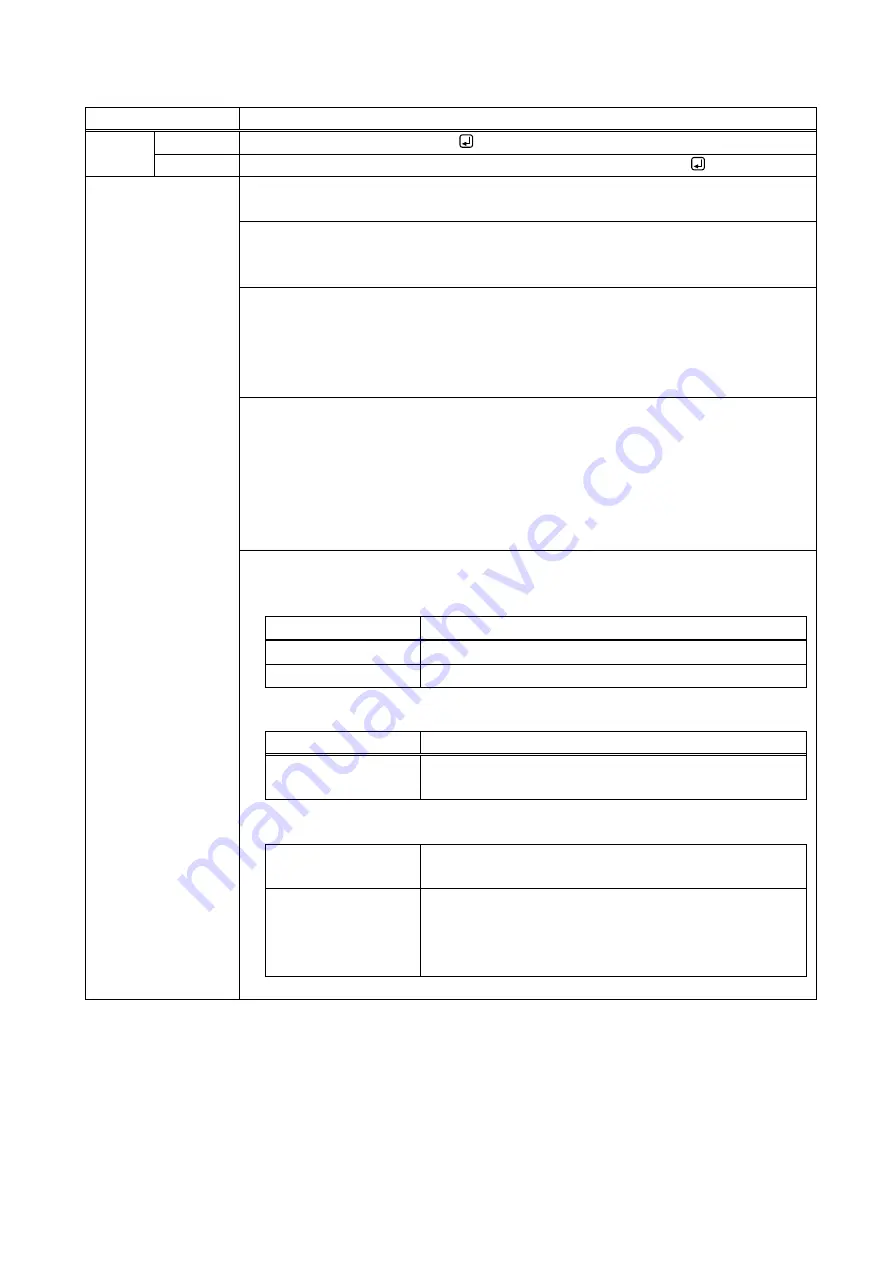
NJR-TW01UHD/NJR-RW01UHD Command Guide
41
@GES
Monitor EDID
Getting
Command @GES, device, ch, port, mode
Response
@GES, device, ch, port, mode, status_1 (, status_2, status_3
・・・
)
Parameter
device: Model
1 = NJR-TW01UHD, 2 = NJR-RW01UHD
ch: Output channel
1 to 512 = Output channel 1 to Output channel 512
If a command is input from the IP-NINJAR Configurator, “1” is set (fixed).
port: Output connector
NJR-TW01UHD:
2 = HDMI output connector
NJR-RW01UHD:
1 = HDMI output connector
mode: Status to be gotten
0 = All of 1 to 4,
1 = Monitor name
*1
,
2 = Resolution and dot clock
*2
,
3 = HDMI support status, sampling structure, and color depth
*3
,
4 = Audio support status, sampling frequency, bit length, the number of channels,
and compressed audio support status
*4
status_1 to status_4: Status
*1 For monitor name
Reply example
Description
MSD-5402
A sink device named “MSD-5402” is connected.
UNCONNECTED
No sink device is connected.
*2 For resolution and dot clock
Reply example
Description
1920x1080
148.50MHz
A sink device supporting 1920x1080 (resolution) and
148.50 MHz (dot clock) is connected.
*3 For HDMI support status, sampling frequency, and color depth
DVI
A sink device that does not support HDMI signal is
connected.
HDMI-
RGB/YCbCr422/
YCbCr444-24/30BIT
COLOR
A sink device supporting HDMI signal is connected.
Supported sampling structure (RGB, YCbCr 4:2:2,
YCbCr 4:4:4, YCbCr4:2:0) and color depth (24, 30, 36)
are returned.




























