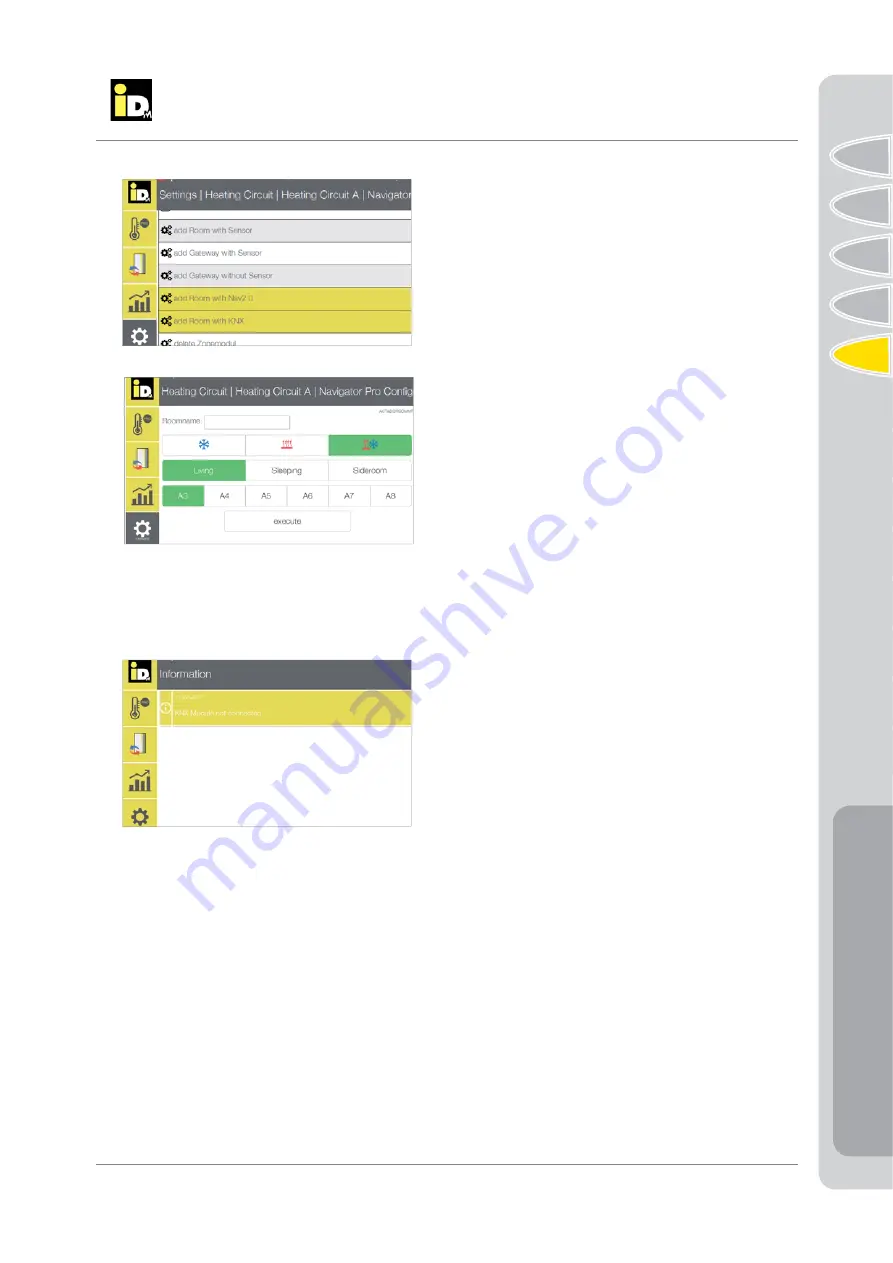
(C) IDM ENERGIESYSTEME GMBH
Technical manual EIB/KNX
23
D I E
E N E R G I E F A M I L I E
1
2
3
4
5
6
7
8
9
10
11
12
13
1
2
3
4
5
navigator settings
N
a
v
ig
a
to
re
ins
te
llung
e
n
Choose „Add room with KNX.“
Confi gurate the room name and corresponding set-
tings and confi rm with execute.
5.4. Error messages
Within the Navigator control and preconfi gured EIB/
KNX module, the error message „KNX-module not
connected“ is displayed if there is a problem with the
network connection.
In this case the network connection (cable) and the
power supply via the KNX-bus has to be checked.


































