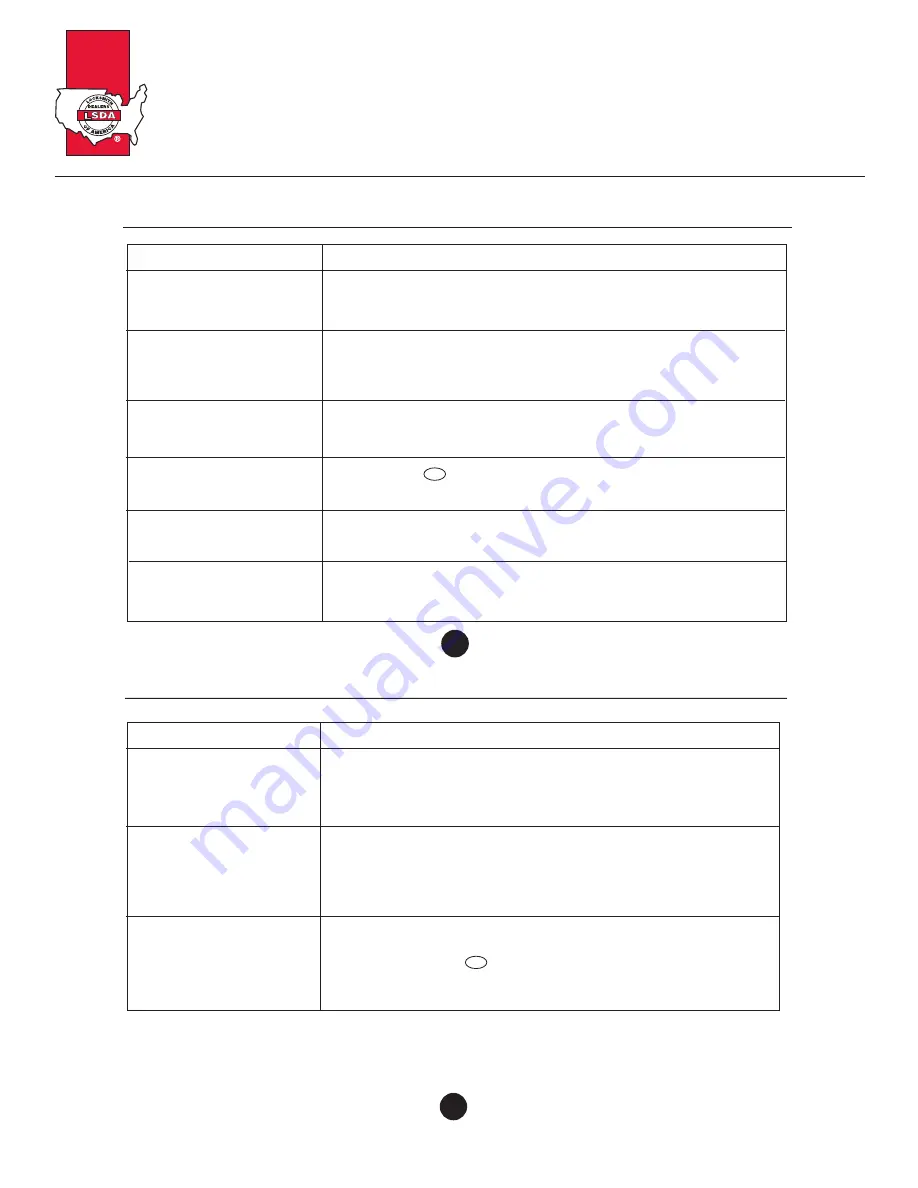
Electronic Pushbutton Locks
EL730SLR
© 2017 IDN, Inc. All rights reserved.
0817
C
49
TROUBLESHOOTING GUIDELINE
QUESTIONS
ANSWERS
Red LED light is still on after
setting is completed?
1. Please make sure if [SET] button is jammed.
2. Please re-install the batteries.
"Auto lock" does not function.
1. Please make sure turn on auto-lock mode.
2. Check to see if the Yellow LED light is flashing or not. It means
"low battery" if the light keeps flashing.
Yellow LED light keeps flashing. The battery is getting low, please reinstall all new batteries for best
performance (AA size Alkaline batteries are only allowed).
What should I do if I input
the wrong code?
1.Press button once and continue to input code according
to regular procedures.
How to operate this lockset
under a low-light environment?
1.Press any button on the keypad to initiate LED backlight.
The card or the remote
control is lost.
1.For your safety, please delete all cards/ remote controls and re-add
current cards/ remote controls excluding the lost one.
C
50
TROUBLESHOOTING GUIDELINE
QUESTIONS
ANSWERS
Need more remote controls.
1.Please purchase the remote control (produced by our company) from
an authorized retailer. Other remote controls maybe not compatible with
this lockset.
Need more proximity cards.
1.Proximity card we offer is the latest Radio Frequency Identification (RFID)
technology, compatible with standard Mifare -13.56 MHz.
2.You can use any card compatible with standard Mifare -13.56 MHz or
purchase new cards from an authorized retailer.
What should I do if the
lockset cannot be unlocked
by using card?
1.Make sure this card is stored in the lockset.
2.Please press button first then use card to unlock.
3. Please touch the inductive zone with the card to unlock.
If the lock appears to be damaged or does not function properly, please contact
your local provider for more help.


































