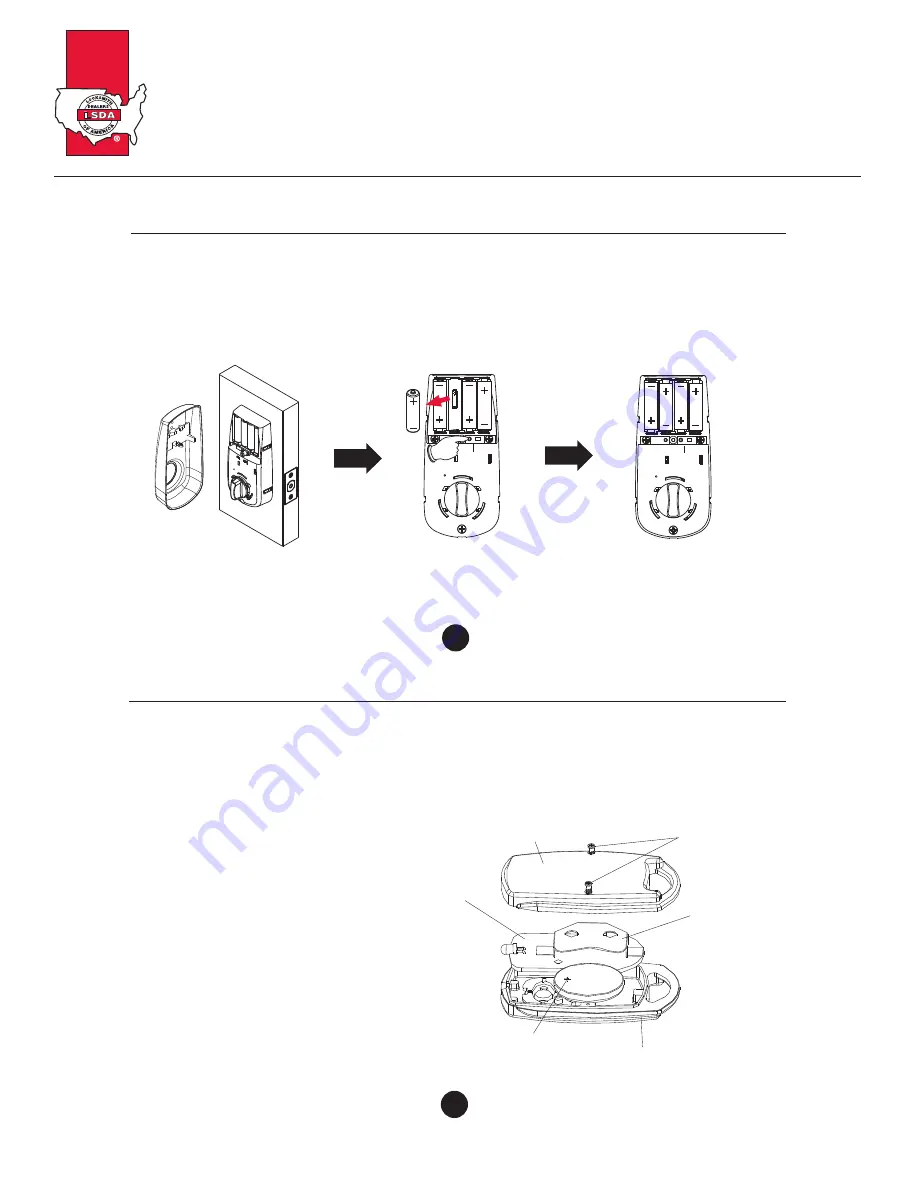
Electronic Pushbutton Locks
EL740S
© 2017 IDN, Inc. All rights reserved.
0817
A
A
A
A
A
A AA
SET
DEL
A
A
A
A
A
A
A
A
SET
DEL
41
HOW TO RESTORE FACTORY SETTING
SETUP MODE
Steps are as follows:
1. Remove one battery from the battery pack.
2. Press and hold [SET] button and put the battery back. Keep holding [SET] button until a long beep and a
short beep are heard. All functions will be restored back to factory setting.
Note:
For your safety, restore factory setting after installing the lock on the door.
All existing user codes/ cards/ remote controls will be deleted.
Lock will be restored to the pre-set programming code of 1-2-3-4-5-6.
Please change the programming code and add a new user code immediately before operating the lockset.
42
HOW TO REPLACE A BATTERY OF REMOTE CONTROL
Steps are as follows:
1. Loose two screws before opening the bottom shell.
2. Take the PCB out.
3. Push the battery out by inserting the tool into the crack
between the PCB and the electrode terminal.
4. Push into the new battery.
5. Replace the PCB.
6. Place the bottom shell back and tighten the
screws.
SETUP MODE
Shell
Shell
PCB
CR2032
Battery
Screws
Battery box
All manuals and user guides at all-guides.com






































