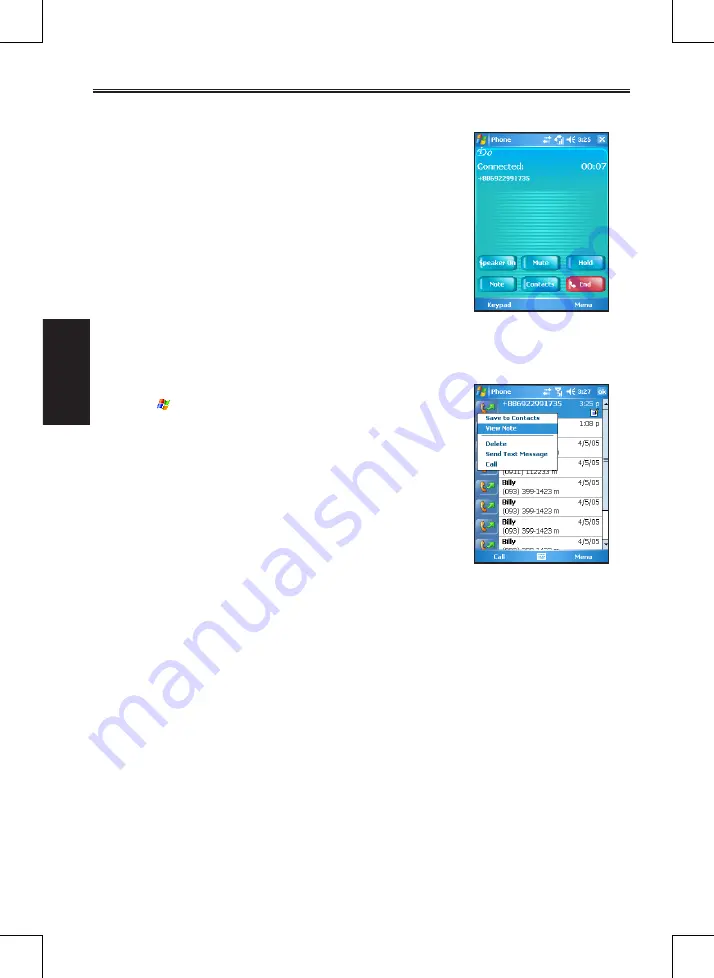
3-5
SP70R User Manual
Using the Phone
Feature
3.4
Taking Notes During a Call
You can take notes on the Pocket PC Phone during a call.
1. During a call, tap
Note
.
2. Enter your note on the note screen or record a message. When
finished, tap
OK
.
3. The note will appear on your note list.
To access a note you created during a call:
1. Tap
>
Phone
, or press the
Call
button.
2. From the Phone keypad, tap
Call History
.
3. In the Call History list, tap and hold the name or number for the
phone call entry containing the note, and then tap
View Note
.
















































