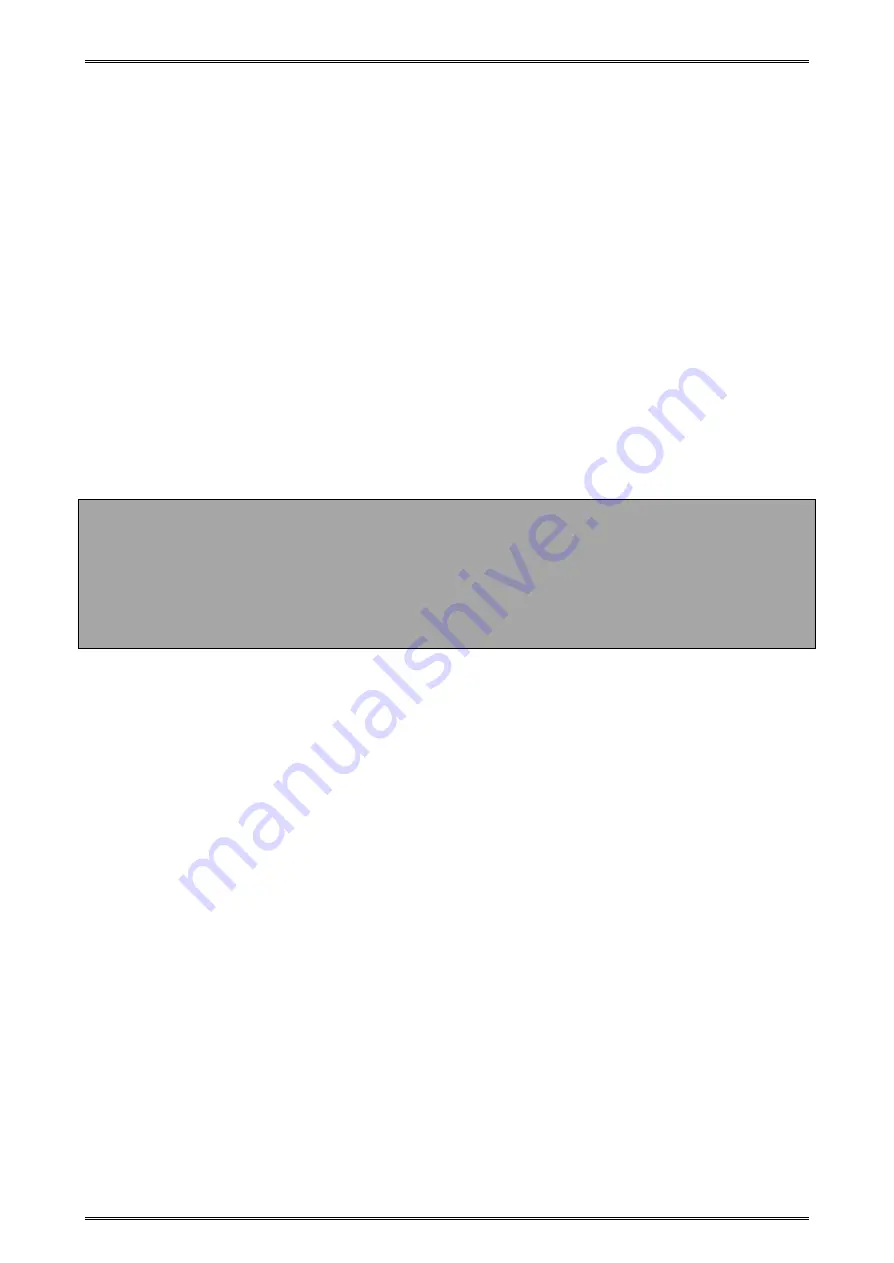
iMOVE T3Pro User Manual
7
Notes about Storing the Battery Pack
If you do not intend to use the battery pack for a long time, be sure to remove it from the printer.
Keep the battery out of the reach of children. In addition, be careful that children do not remove the
battery.
Store the battery pack in a cool place.
* We recommend that you store the battery pack in a dry area with an ambient temperature of 15
to 25
℃
.
* Avoid storing the battery in locations with high or extremely low temperatures.
Battery Disposal and Recycling
A battery pack is used to power this device. Since the disposal process of batteries varies from country to
country, refer to the appropriate measures mandating the disposal method of the country in which this
device is used.
If battery pack is not in use for a long time, please remove it after fully charged. And it should be recharged
every 3 months.
When power is low, battery should be charged in time. If the printer automatically power down because of
low power, be sure to charge the battery in 15 days. Otherwise, it will cause permanent damage to the
battery.
Summary of Contents for iMOVE T3Pro
Page 9: ...iMOVE T3Pro User Manual 3 1 2 Appearance and Components...
Page 40: ...iMOVE T3Pro User Manual 34 3 Choose I accept the agreement and click Next 4 Click Next...
Page 44: ...iMOVE T3Pro User Manual 38 2 According to different needs set up the paper...
Page 45: ...iMOVE T3Pro User Manual 39 Click Paper Name and choose the paper type...
Page 46: ...iMOVE T3Pro User Manual 40 Click Custom and then click New Set up the custom paper...
Page 49: ...iMOVE T3Pro User Manual 43 Density Media Type...
Page 50: ...iMOVE T3Pro User Manual 44 3 Set up the watermark...
Page 53: ...iMOVE T3Pro User Manual 47 3 Click Advanced and set up as need...
Page 55: ...iMOVE T3Pro User Manual 49 3 Choose Yes 4 Click OK to finish uninstalling...
Page 58: ...iMOVE T3Pro User Manual 52 10 3 1 Add Printer 1 Click Add Printer...
Page 67: ...iMOVE T3Pro User Manual 61 10 4 4 Parameter Config 1 Click Parameter Config...
Page 73: ...iMOVE T3Pro User Manual 67 10 5 Firmware Update 1 Click Firmware Update...














































