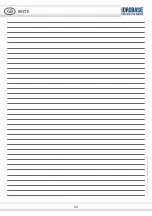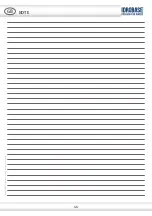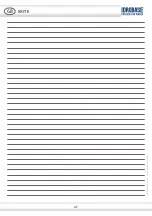37
7 - OPERATION AND USE
GB
After filling the tank with clean water and plug connected to the power supply, turn on the machine by pressing
I
.
MAKE SURE
that the flow of water coming out from the nozzles ring is recovered and does not go to wet elec-
trical components;;
For cleaning and disinfecting the tank see chapter 10;
The sprayed water must evaporate all, there has to be wet in areas near the machine.
7.1
ELECTRICAL CONTROLS
ON / OFF MACHINE
Pressing this button, the MACHINE turns on or off.
The power of the machine is indicated by the LED.
ON / OFF LIGHTS
With module turned on by pressing this button, the LIGHTS will switch on or off.
The lighting of the lamps is indicated by the LED.
ON / OFF PUMP
With machine on, press this button, it enables or disables the operating cycle of the PUMP.
ON / OFF FAN
Pressing for 3 seconds this button, the FAN activates or deactivates. Fan working is indicated by
the LED continuous light, shutdown is signaled by LED flashing light
BLOCK PUMP
If, during operation of the pump there is no pressure in the line (tank empty or broken hydraulic
hose), the pump stops. This is indicated by the LED light flashing quickly.
After verifying the cause of the block (the tank is empty or broken plumbing pipe) and have in-
tervened to restore the operation of the machine, turn off and on by pressing the ON / OFF and
restart operating cycle of the pump pressing button
ON / OFF PUMP
.
ENABLING AND DISABLING RADIO CONTROL
(Optional)
With machine turned on, if you press for 2 seconds the button ON / OFF, it enables or disables
the radio control. The activation of the radio control is indicated by the LED intermittent.
L
P
O
P
I
L
P
O
A
MISTING
CONTROL
B
LIGHT
CONTROL
FUNCTIONS OF REMOTE CONTROL
(optio-
nal)
(
A
) button on the radio control turns on
/ off the misting, (
B
) button on the radio
control turns on / off the light.
N.B.
If you turn off fan and remote con-
trol, they remain disabled even with tur-
ning the general power off and on.
I
Cop
yright ©2017 Idr
obase Gr
oup
. All rights r
eserv
ed.
Summary of Contents for AURORA
Page 21: ...43 11 ELECTRICAL DIAGRAM GB Copyright 2017 Idrobase Group All rights reserved...
Page 23: ...45 NOTE GB Copyright 2017 Idrobase Group All rights reserved...
Page 24: ...46 NOTE GB Copyright 2017 Idrobase Group All rights reserved...
Page 25: ...47 NOTE GB Copyright 2017 Idrobase Group All rights reserved...