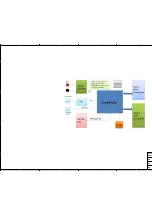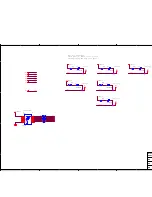8A3xxxx 72QFN EVK User Manual
© 2019 Integrated Device Technology, Inc.
10
February 14, 2019
3.
After selecting “New Settings File”, a device selection window will pop up. In the window, choose the intended device in the list (in this
example, 8A34001 is selected). Click the button at the lower right corner of the window (red circle) to browse and select the correct
personality file (in this example, personality v4.6 is selected). Click OK.
Figure 6. Selecting 8A34001 using Personality File v4.6