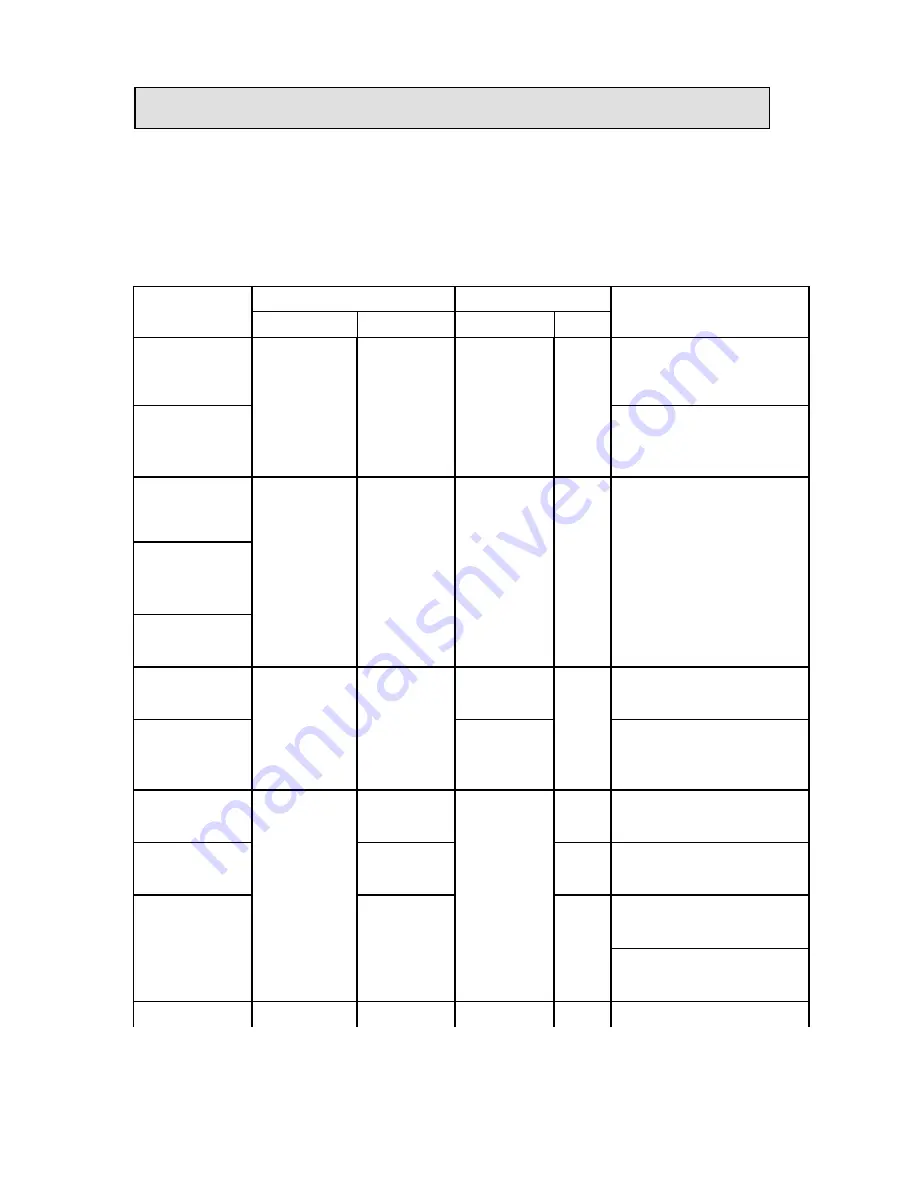
Copyright © 2010-2013, International Technologies & Systems Corp. All rights reserved.
Page 6 of 24
BT Mag User Manual
5
Operation
To power on or power off BT Mag, press and hold the power button for 5 seconds. Once
the blue LED is blinking, the device is in pairing mode.
LED Definition
Event
BI-COLOR
BI-COLOR
Description
GREEN
RED
BLUE
RED
Power on
Flash 3 times
ON (200ms)
OFF (200ms)
OFF
OFF
X
Only applied when user power
on the system or USB plug in.
Power off
Only applied when user
shutdown the system or system
detect low battery signal.
Power
Standby/Sleep
ON(30ms)
OFF
ON(30ms)
X
1.The reader will enter this
mode when BT not in Pairing
or Connected status
OFF(4970ms)
OFF(4970ms)
BTM
Standby/Sleep
2. Short press the tact SW will
force BT to search and build the
Link again
MSR -
Standby/Sleep
Pairing
ON(30ms)
OFF(4970ms)
OFF
ON(500ms)
X
After the reader is power on,
that will into the pairing mode.
OFF(500ms)
BTM Connected
ON(30ms)
This mode indicates the MSR is
connected with application
software and waiting to accept
the card swiping
OFF(2970ms)
Charging
X
X
X
ON
N/A
Charging
Complete
X
OFF N/A
Low Battery
ON(30ms)
X
The LED is blinking when
Battery voltage is lower than
3.3V.
OFF(2970ms)
The reader will shutdown
automatically when the battery
voltage is lower than 3.2V
MSR - good read
Flash 2 times
OFF
X
Green indicates good read







































