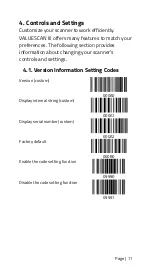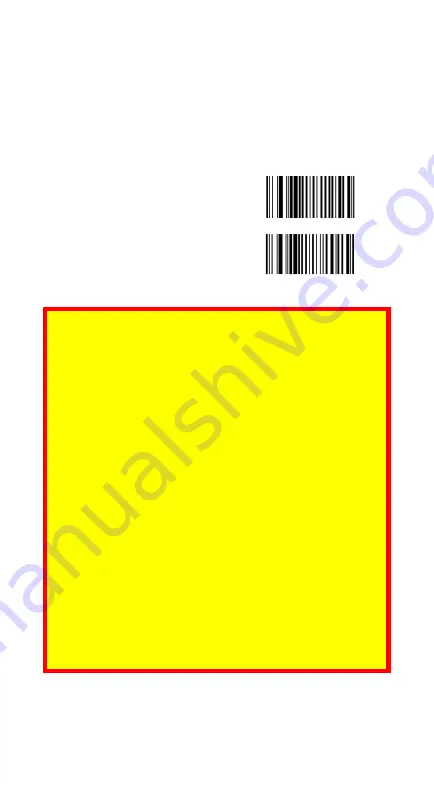
Page | 12
4.2.
Interface Mode Setting Codes
VALUESCAN III supports USB HID and virtual COM.
By default, your scanner is able to detect the
interface automatically. When it detects USB, it
selects HID as your scanner’s interface.
USB-HID (Default)
000602
USB Virtual Com
000603
Note:
If you use the scanner to communicate with
your computer via a serial interface (e.g., COM1 ...
COM8), but your computer does not have a serial
port, the scanner requires a virtual COM port driver.
Use this driver to assign a virtual COM port
connection number to devices connected via a USB
port and to enable bidirectional communication
between your computer and the VAUESCAN III.
Get the USB virtual COM port driver from the ID
TECH global website.
Download and install the driver. After installing the
driver, restart your computer. The system will then
automatically detect your scanner.
Summary of Contents for ValueScan III IDBB-4244MRB
Page 32: ...Page 32 1061 1063 1062 1064 1066 B 1065 A 1067 C 1069 E 1068 D 1070 F 1072 H 1071 G 1073 1075 ...
Page 34: ...Page 34 1086 V 1088 X 1090 Z 1089 Y 1091 1093 1092 1094 1096 1095 _ 1097 a 1099 c 1098 b ...
Page 36: ...Page 36 1113 q 1115 s 1117 u 1116 t 1118 v 1120 x 1119 w 1121 y 1123 1122 z 1124 1126 1125 ...